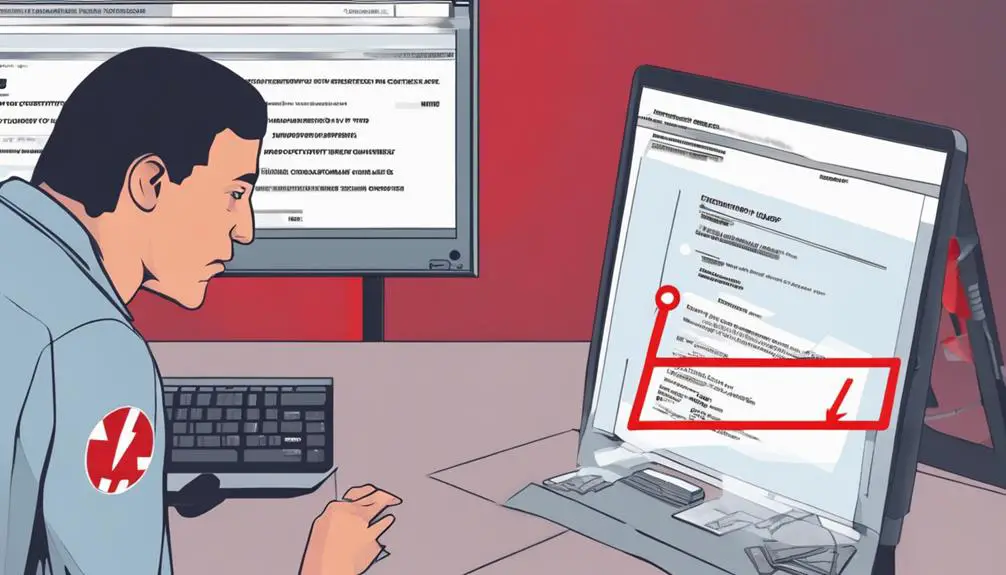Did you know that over 70% of VoIP service certificate errors stem from trust issues with the certificate?
Ensuring the security and validity of your VoIP service certificate is crucial for maintaining a reliable communication system.
Understanding how to resolve the 'certificate not trusted' issue is essential for smooth operations.
Let's explore practical steps to address this challenge and enhance your VoIP service's security and performance.
Key Takeaways
- Validate certificate expiration and issuer for trust.
- Ensure correct installation and chain validation.
- Adjust security settings for secure VoIP connections.
- Monitor, troubleshoot, and promptly resolve trust errors.
Understanding VoIP Service Certificates
To understand VoIP service certificates fully, examine how they authenticate and secure communication channels in Voice over Internet Protocol (VoIP) systems. These certificates act as digital IDs that validate the trustworthiness of VoIP service providers. When a VoIP system connects to another party, it presents its certificate to establish trust. If the certificate is trusted, the communication channel is secured through encryption, preventing unauthorized access to the data transmitted.
In the event of an error with the certificate, such as it not being trusted, the communication channel may be compromised. This could lead to potential eavesdropping, data tampering, or identity spoofing during VoIP calls and messaging. Common certificate authorities like DigiCert, GlobalSign, and Sectigo issue VoIP service certificates to ensure the authenticity and security of communications.
Properly managing and renewing these certificates is essential for maintaining a high level of security and reliability in VoIP systems. By understanding how VoIP service certificates work, you can ensure secure and trusted communication channels in your VoIP setup.
Common Causes of Certificate Trust Issues
Certificate trust issues in VoIP services can commonly arise due to various factors such as expired, self-signed, or improperly installed certificates. When a certificate isn't trusted, it can create complications in establishing secure connections.
Here are some common causes of certificate trust issues:
- Expired Certificates: Certificates have a validity period, and if they exceed this timeframe, they're no longer considered secure.
- Self-Signed Certificates: Self-signed certificates lack validation from a trusted Certificate Authority, leading to trust issues.
- Improper Installation: Incorrect installation of certificates, especially intermediate certificates, can disrupt the certificate chain, causing trust errors.
- Browser Warnings: Browsers like Internet Explorer and Firefox often display alerts for untrusted certificates, indicating potential security risks.
Understanding these common causes can help you identify and address certificate trust issues effectively to ensure secure VoIP services.
Checking Certificate Validity
When ensuring the security of your VoIP service, the first step is to verify the expiration date of the service certificate. Check the validity period of the certificate issued to your VoIP service. A valid certificate shouldn't be expired; otherwise, it can lead to trust issues.
Additionally, it's crucial to confirm the issuer of the certificate. Ensure that the certificate was issued by a trusted and reputable Certificate Authority (CA). By verifying the issuer, you can establish the legitimacy and trustworthiness of the certificate.
Furthermore, validate the entire certificate chain to ensure all intermediate certificates are correctly installed. This step helps maintain the integrity of the trust relationship between your VoIP service certificate and the root CA.
Updating Root Certificates
Regularly updating root certificates is crucial for maintaining the security and validity of your VoIP service's certificate chain. To ensure the integrity of your VoIP communications, take the following steps to update your root certificates:
- Foundational Trust: Root certificates are essential for establishing trust for all certificates issued by a Certificate Authority (CA).
- Preventing Issues: Regular updates prevent problems like expired or untrusted certificates from affecting your VoIP service.
- Verification of Authenticity: Keeping root certificates current helps verify the authenticity of digital certificates, enhancing security.
- Updating Methods: Root certificate updates can be managed through operating system updates, security patches, or manual installations.
Adjusting Security Settings
Adjusting security settings is crucial for resolving certificate trust issues in VoIP services. Ensure the certificate validity period aligns with the requirements of the VoIP system.
Additionally, establish trust by configuring trusted certificate authorities in the system's security settings.
Security Settings Overview
To enhance the security of your VoIP service, consider reviewing and modifying the encryption configurations to address any certificate trust issues. Here are some key steps to adjust your security settings effectively:
- Import trusted root certificates or other certificates into the local system's personal store.
- Disable encryption on the application server or copy certificates to client machines.
- Export and import certificates between servers to ensure proper encryption and trust.
- Check and uncheck options like 'Encrypt Connections with SSL' to impact how certificates are trusted in your VoIP service setup.
Certificate Validity Period
Consider adjusting the validity period of the VoIP service certificate to align with your system's security requirements. The certificate validity period determines how long the certificate remains trusted.
Verify the expiration date regularly and renew the certificate when necessary to uphold trustworthiness. By monitoring the certificate's validity period, you can prevent disruptions in VoIP communication.
It's crucial to update security settings consistently to avoid certificate trust issues. Implement best practices for managing certificates to ensure trust and security in VoIP services.
Adhering to the appropriate validity period for the VoIP service certificate will help maintain the integrity and security of your communication system.
Trusted Certificate Authorities
To ensure the security and integrity of your VoIP communication system, prioritize recognizing and trusting valid Certificate Authorities when resolving certificate trust issues. When dealing with a trusted error, consider the following:
- Validate Authority: Confirm the legitimacy of the Certificate Authority issuing the certificate.
- Update Trust Store: Ensure that the CA's certificate is present in the trust store.
- Check Expiration: Verify the certificate's expiration date to prevent trust issues.
- Implement Strong Encryption: Utilize robust encryption protocols to secure VoIP connections effectively.
Troubleshooting Certificate Errors
When troubleshooting certificate errors, start by verifying the certificate chain for trust issues. Check for incomplete installation of intermediate certificates that might be causing trust errors.
Use SSL Certificate testers like DigiCert's tool to identify and resolve any certificate trust issues efficiently.
Common Certificate Errors
Common certificate errors in VoIP services often stem from trust issues associated with self-signed or expired certificates. When troubleshooting these errors, it's crucial to verify the certificate chain and ensure all intermediate certificates are correctly installed.
To address these issues effectively, consider importing trusted root certificates into the local system or personal certificate store. Additionally, encryption configuration steps may involve tasks such as disabling encryption, exporting certificates between servers, and checking SSL encryption settings.
- Verify the certificate chain for completeness.
- Ensure correct installation of intermediate certificates.
- Import trusted root certificates into the system.
- Check and adjust encryption settings as necessary.
Solutions for Troubleshooting
Troubleshoot certificate errors effectively by verifying the installation of intermediate certificates and utilizing SSL Certificate testing tools for identification and resolution of trust issues.
Ensure that all necessary intermediate certificates are correctly installed on your hosting server to avoid trust errors. Address any incomplete installations promptly to prevent disruptions in trust. Follow the specific installation instructions provided for intermediate certificates to ensure they're properly configured.
Utilize SSL Certificate testers such as DigiCert's SSL Certificate tester to confirm the accurate setup of intermediate certificates. By carefully checking the installation of these certificates and using reliable testing tools, you can troubleshoot and resolve certificate errors efficiently, ensuring a secure VoIP service.
Ensuring Secure VoIP Connections
To ensure secure VoIP connections, always verify the validity of the VoIP service certificate issuer to guarantee trustworthiness.
Implementing secure encryption protocols such as SSL/TLS for VoIP connections enhances security by encrypting data transmissions.
Regularly updating and maintaining VoIP service certificates is crucial to prevent expiration-related trust issues that could lead to service disruptions.
Utilize trusted Certificate Authorities (CAs) for issuing VoIP service certificates to establish a secure and reliable connection.
Monitoring and promptly troubleshooting any certificate trust errors is essential to maintain uninterrupted VoIP services.
Frequently Asked Questions
How Do I Fix Certificate Not Trusted on Iphone?
To fix certificate trust issues on your iPhone, ensure you have the right intermediate certificates. Verify server identity for specific domains like ensivecigaretc.club. Troubleshoot VoIP services by renewing certificates or installing necessary ones for secure connections.
How Do I Turn off Certificate Trust Settings?
To manage certificates, navigate to the Security tab and adjust trust settings. Disabling 'Only Accept Trusted Certificates' can resolve issues. This step enables your device to accept previously untrusted certificates, aiding in troubleshooting.
How Do I Fix Certificate Not Trusted Keychain?
Unlock the mystery of certificate management with finesse. Fix the untrusted keychain by verifying the chain, checking issuer validity, importing root certs, and ensuring flawless installation. Test VoIP service for triumphant resolution.
How Do I Trust a Certificate in Keychain Access?
To manage certificates in Keychain Access, trust a certificate by dragging it into the 'Certificates' category. Verify its details for authenticity. Trusted certificates ensure secure communication in various applications.
Can Integrating AI with VoIP Cause Certificate Not Trusted Issues?
When integrating VoIP with AI, tutorial available online can help address certificate not trusted issues. By following the steps outlined in the integrating VoIP with AI tutorial, users can ensure that their AI-powered VoIP systems are properly authenticated and trusted, enhancing overall security and functionality.
Conclusion
In conclusion, ensuring the trustworthiness of VoIP service certificates is crucial for secure communication. By checking validity, updating root certificates, and adjusting security settings, you can resolve trust issues effectively.
Troubleshooting errors and maintaining secure connections are essential for seamless VoIP service operation. Remember, staying proactive in certificate management guarantees smooth and reliable communication. Trust in your certificates, and trust in your VoIP service.