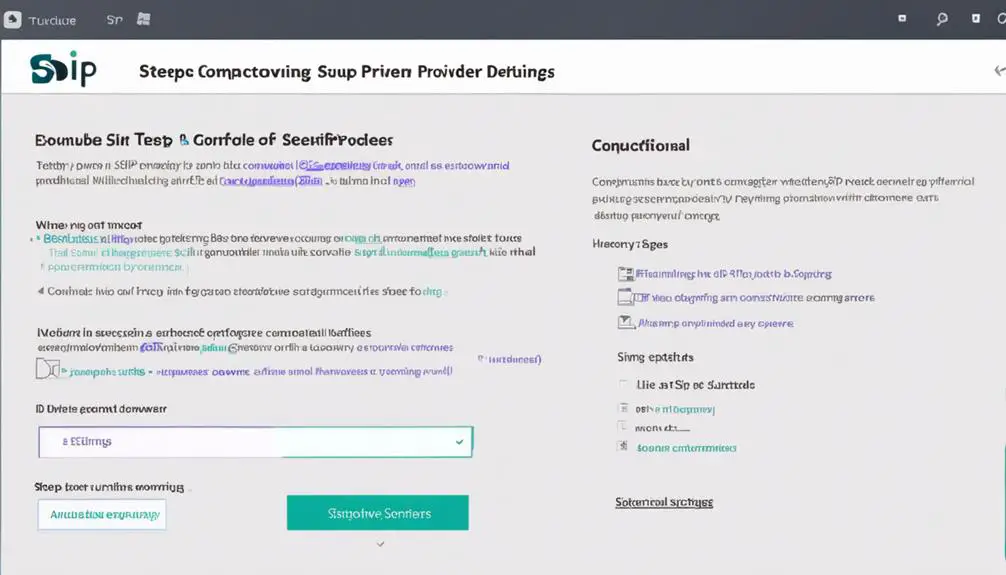Setting up your own SIP provider is akin to crafting a finely tuned instrument, each step crucial to the harmony of your communication system. As you embark on this journey, the initial steps lay the foundation for a robust VoIP infrastructure, but the real magic happens when you start exploring advanced features and optimizing security.
Discover how these seven steps can transform your communication landscape and elevate your business connectivity to new heights.
Key Takeaways
- Identify business needs and choose a suitable SIP provider
- Implement security measures to ensure regulatory compliance
- Optimize SIP server configuration for high-quality calls
- Integrate SIP with other systems for seamless compatibility
Identify Business Needs
Assessing your current phone system and call volume is crucial in determining the specific VoIP requirements for your business when setting up your own SIP provider. Understanding your business phone system and call volume will guide you in selecting the right VoIP provider that can cater to your needs.
Consider the scalability and flexibility that the VoIP provider offers to ensure it can grow with your business. Evaluate your budget constraints to determine the cost-effectiveness of the SIP provider setup in the long run.
Identify any specific customization or integration needs your business may have to streamline operations efficiently. By recognizing these factors, you can tailor the VoIP setup to meet your specific needs effectively.
It's essential to align your business requirements with the capabilities of the VoIP provider to ensure a seamless transition and optimal performance.
Assess Internet Connection
To ensure optimal VoIP quality, test your internet connection speed to achieve a minimum of 100 kbps per line. When setting up your SIP provider, assessing your internet connection is crucial for seamless communication. Here are some key points to consider:
- Stable Wired Connection: Opt for a stable wired connection over Wi-Fi to minimize latency and reduce the chances of packet loss during VoIP calls.
- Quality of Service (QoS): Utilize QoS settings to prioritize VoIP traffic on your network, ensuring a consistent and high-quality communication experience.
- Jitter and Packet Loss: Keep an eye on jitter and packet loss, as these can significantly impact call quality, underscoring the importance of a robust internet connection.
- Network Reliability: The reliability and speed of your internet connection directly affect VoIP performance, so ensure your network is dependable for uninterrupted communication.
Choose SIP Provider
When selecting a SIP provider, start by thoroughly researching available options to determine which best meets your communication needs.
Compare service offerings to ensure they align with your business requirements for voice, video, and messaging services.
Be sure to check the pricing plans offered by different providers to find the most cost-effective solution for your organization.
Research SIP Providers
When selecting a SIP provider for your communication needs, thoroughly examine pricing, features, and customer reviews to make an informed decision. Consider scalability, reputation, reliability, call quality, and support as vital factors in your research process. Here are some key points to guide your evaluation:
- Compare SIP providers based on pricing, features, and customer reviews.
- Look for SIP providers offering scalable solutions for future growth.
- Consider SIP provider reputation for reliability and call quality.
- Evaluate SIP provider support options for troubleshooting and assistance.
Compare Service Offerings
As you assess SIP providers for your communication needs, prioritize evaluating their service offerings based on essential features like call quality, reliability, and scalability.
Look for SIP providers that offer advanced features such as call recording, virtual numbers, and mobile app integration to enhance your VoIP systems. Consider customer reviews and the reputation of SIP providers to ensure you choose a reliable service.
Check for compatibility with your existing systems to guarantee seamless integration. Additionally, assess support availability for any assistance you may require.
When comparing service offerings, pay attention to international call options and ensure you understand the pricing plans, including setup fees, monthly costs, and any additional charges related to international calls.
Check Pricing Plans
Compare the pricing plans offered by different SIP providers to determine the most suitable option for your budget and communication requirements. Consider factors such as monthly fees, call rates, and additional features included in the plans. Look for transparent pricing with no hidden fees or sudden cost increases. Evaluate scalability options and any discounts available for higher usage volumes. Ensure that the pricing plan aligns with your business needs and expected call volume for cost-effective communication.
- Monthly Fees: Analyze the recurring costs associated with each plan.
- Call Rates: Compare the charges for local, long-distance, and international calls.
- Additional Features: Assess the value-added services provided in each package.
- Discounts: Inquire about discounts for bulk usage or long-term commitments.
Set Up SIP Trunking
To set up SIP trunking for your business, you need to configure your VoIP-enabled PBX system to connect to the SIP provider's network. SIP trunking leverages the internet to facilitate voice calls through a SIP trunk provider, offering significant cost savings by eliminating the need for traditional phone lines and associated hardware.
This technology allows for scalability, enabling you to adjust the number of channels according to your communication needs. Additionally, SIP trunking provides flexibility in choosing a SIP provider that aligns with your specific requirements, whether it be pricing, features, or reliability.
Configure PBX System
To configure your PBX system effectively, focus on setting up extensions, voicemail, call routing, and other vital communication features. Customize your PBX settings to cater to your organization's unique requirements and improve call management.
Utilize the flexibility of hardware-based, software-based, or cloud-based PBX systems to streamline communication processes efficiently.
PBX System Setup
When setting up your PBX system, ensure to configure it to effectively manage both incoming and outgoing calls within your organization. To optimize your PBX system setup, consider the following:
- Customize call routing to direct calls efficiently.
- Set up voicemail and IVR menus for better call handling.
- Create call queues to manage high call volumes effectively.
- Integrate CRM software to enhance customer information management.
Configuration Settings
Configuring the PBX system involves adjusting PBX system settings to define call routing, extensions, and voicemail options. Set up SIP trunks within the PBX system to establish connections with external networks.
Customize PBX configuration for features such as IVR menus, conference bridges, and call recording. Ensure proper firewall and security settings are in place to safeguard against unauthorized access.
It's crucial to test the PBX configuration thoroughly to confirm proper functionality and address any potential issues before making it live.
Test Call Quality
For evaluating call quality in your SIP setup, conduct test calls using various devices to assess factors such as latency, jitter, and packet loss. It's crucial to ensure your VoIP system delivers clear and reliable communication. Here are some key points to consider during your test calls:
- Check for echo: Listen for any repeated sounds that can disrupt the conversation.
- Monitor background noise: Evaluate the level of unwanted noise during the call.
- Watch out for call drops: Note if any calls unexpectedly disconnect.
- Utilize VoIP speed test tools: Assess your network's capability to support high-quality calls.
Implement Security Measures
To enhance the security of your SIP setup, fortify your system by implementing robust security measures such as firewall rules and encryption protocols.
Utilize firewall rules to control and restrict unauthorized access to your SIP server, preventing potential security breaches. Ensure that strong passwords are in place and enable encryption to safeguard SIP communication from eavesdropping and tampering.
Regularly updating software and firmware is crucial to patch known security vulnerabilities that could be exploited by attackers. Monitor network traffic for any anomalies that may indicate a security breach, and consider implementing intrusion detection systems to enhance your overall security posture.
Frequently Asked Questions
How Do I Become a Voip Provider?
To become a VoIP provider, you need to focus on provider registration, network infrastructure, pricing models, customer support, billing systems, marketing strategies, regulatory compliance, quality assurance, scalability options, and technology partnerships to ensure a successful venture in the telecommunications industry.
How Do I Set up a Voip Line?
To set up a VoIP line, get VoIP equipment, a stable internet connection, VoIP software, and configure SIP protocol. Choose a provider offering quality service, robust customer support, diverse pricing options, efficient call routing, secure measures, and scalable options.
What Is Required for Voip Setup?
To set up VoIP, you need servers, SIP trunking for PSTN connection, static IP, secure network config, endpoints, and accounts. Ensure bandwidth, security, integration, quality, support, compliance, scalability, cost, and training meet requirements for reliable service.
How Do I Set up My Own Voip Service?
To set up your own VoIP service, choose reliable VoIP software, configure SIP trunking with service providers, ensure optimal network configuration for call quality, select suitable pricing plans, implement robust security measures, offer customer support, enable international calling, and utilize mobile apps for flexibility.
Can I Use the Same 7 Steps to Set Up a VoIP Phone System in My Small Office?
Yes, the same 7 voip phone system setup steps can be used in setting up a VoIP phone system in your small office. Following these steps will ensure a smooth and efficient installation process, allowing your office to benefit from the advantages of a VoIP phone system.
Conclusion
Congratulations on successfully setting up your own SIP provider in just 7 steps!
By following this guide, you have laid a strong foundation for a reliable and efficient VoIP system that meets your business needs.
Remember, the world of VoIP is like a vast ocean, so don't be afraid to dive in and explore all the advanced features and possibilities that await you.
Happy calling!