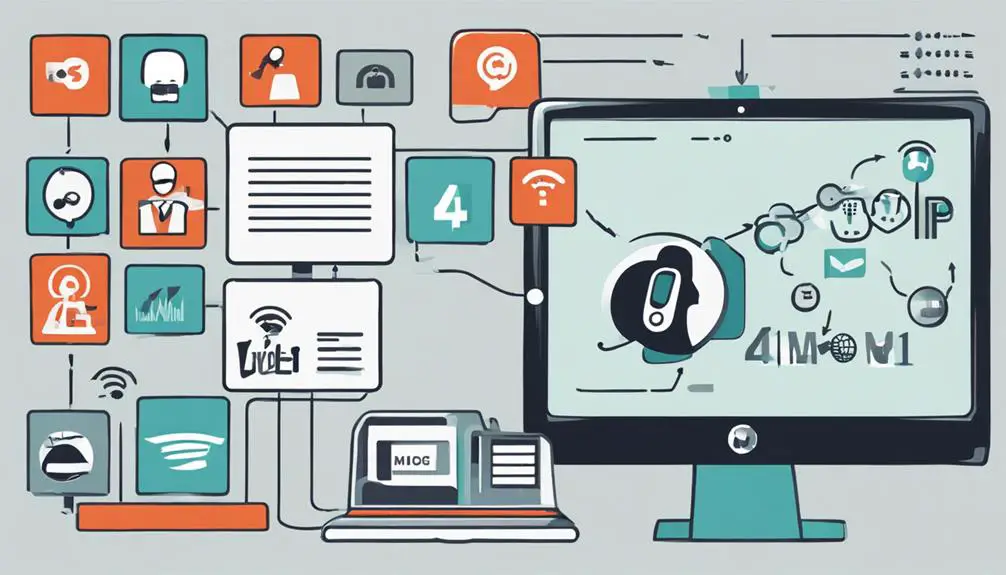When it comes to VoIP 401 errors, navigating through the maze of features triggering this issue can feel like untangling a knot in a rope.
Understanding which VoIP features can set off this error is crucial for a seamless communication experience. From call forwarding to voicemail settings, caller ID, call waiting, and network security measures, each aspect plays a role in potentially triggering a 401 error.
But what specific settings or functionalities within these features could be the culprit? Let's explore further to unravel the mystery behind these VoIP errors.
Key Takeaways
- Incorrect SIP credentials or expired passwords can trigger a 401 error.
- Network configuration issues like firewall settings may lead to authentication problems.
- Call forwarding settings must align precisely with VoIP system parameters.
- Accurate Caller ID information is crucial to avoid authentication issues triggering errors.
Common VoIP Features Leading to 401 Error
When setting up a VoIP system, ensuring the correct SIP credentials and authentication information is crucial to prevent triggering a 401 error. This error message indicates an unauthorized request, often caused by authentication conflicts arising from using incorrect credentials or multiple device registrations with the same information. It's essential to double-check that the SIP credentials inputted match the information provided by the VoIP service provider to avoid encountering this issue.
Authentication conflicts can also stem from network configuration issues like firewall settings or NAT traversal complexities, leading to a 401 error during VoIP communication. Moreover, failed registration attempts due to expired or mistyped SIP passwords can trigger the same error message. To prevent recurring 401 errors, it's imperative to meet the authentication requirements set by the VoIP service provider, ensuring a smooth and uninterrupted VoIP experience. Paying close attention to these common VoIP features can help you avoid encountering the frustrating VoIP 401 error.
Impact of Call Forwarding on Error
Analyzing how call forwarding settings impact VoIP errors by examining authentication requirements is crucial. When call forwarding features necessitate user authentication, any discrepancies can lead to a VoIP 401 error. This error occurs when the server doesn't recognize the authentication details provided, often due to invalid or missing credentials.
Call forwarding settings must align precisely with the authentication parameters set by the VoIP system. If the authentication information in the call forwarding rules is inconsistent or outdated, it can disrupt the authentication process during call routing, triggering a 401 Unauthorized error.
Therefore, ensuring that the call forwarding authentication details are accurate and up to date is essential for preventing VoIP 401 errors. By maintaining proper authentication within call forwarding settings, you can effectively mitigate the risk of encountering authentication-related errors in your VoIP system.
Voicemail Settings and 401 Error
To ensure seamless VoIP operation, correct configuration of voicemail settings is imperative as incorrect credentials can trigger a VoIP 401 Unauthorized error. When addressing voicemail settings and the potential for errors, consider the following:
- Check Voicemail Password: Ensure the voicemail password is correctly set up to prevent authentication issues.
- Verify Voicemail Settings: Confirm that all voicemail settings align with the requirements of your VoIP provider to avoid errors.
- Update Voicemail Credentials: Regularly update voicemail credentials to maintain secure authentication processes.
- Troubleshoot Voicemail Server: If encountering a 401 error, investigate potential authentication problems with the voicemail server.
- Consult VoIP Provider: Reach out to your VoIP provider for guidance on resolving voicemail authentication errors efficiently.
Role of Caller ID in Triggering Error
In VoIP systems, the accuracy of Caller ID information significantly influences the occurrence of a 401 error during call initiation.
Caller ID serves a crucial role in VoIP authentication and authorization processes. When Caller ID information is incorrect or missing, VoIP systems may flag the call as unauthorized, triggering the 401 error message. This error can occur if there's a mismatch between the Caller ID transmitted and the registered user information in the VoIP system.
To prevent this error, it's essential to ensure that Caller ID settings are accurate and valid. Caller ID not only helps in identifying the caller but also plays a vital role in establishing secure communication channels. By maintaining precise Caller ID information, users can avoid authentication issues that lead to VoIP 401 errors.
Therefore, paying attention to Caller ID details is crucial for seamless VoIP call initiation and successful authentication and authorization processes.
Call Waiting Functionality and 401 Error
Enabling the call waiting feature in VoIP systems can often prompt a 401 Unauthorized error during call initiation. This error arises due to various factors related to call waiting functionality and the SIP protocol.
When encountering this issue, consider the following:
- Authentication Requirements: The 401 error may occur when call waiting feature requires additional authentication or authorization for call handling.
- Improper Call Waiting Handling: Incorrect handling of call waiting requests can lead to SIP 401 Unauthorized responses in VoIP communication.
- Conflicting Settings: Users may encounter 401 errors when call waiting settings conflict with authentication requirements in VoIP setups.
- Configuration Adjustments: Proper configuration and authentication adjustments may be needed to resolve 401 errors related to call waiting functionality in VoIP systems.
- Authentication Challenges: Address any authentication challenges that may arise when enabling call waiting to prevent 401 Unauthorized errors.
Effect of Network Security on Error
Network security measures such as firewalls and intrusion detection systems can impact VoIP systems by potentially blocking SIP traffic, leading to the occurrence of a 401 Unauthorized error. Incorrectly configured network security settings or overly restrictive policies can hinder proper authentication processes, resulting in authentication failures and triggering the 401 error.
Policies that limit specific SIP methods or traffic patterns may exacerbate authentication issues, causing the system to generate the 401 Unauthorized response. To mitigate these errors, implementing secure communication protocols like TLS/SSL can bolster network security by encrypting SIP traffic, reducing the likelihood of unauthorized access.
Regular network security audits and monitoring are essential to identify and rectify any underlying issues that could be contributing to 401 Unauthorized errors in VoIP communication. By ensuring that network security measures align with VoIP requirements, you can safeguard against authentication failures and minimize the occurrence of the 401 error.
Frequently Asked Questions
What Is Status Code 401 in Voip?
In VoIP, status code 401 signifies the need for authentication to access features. It's crucial for VoIP security and access control. Ensure valid credentials to communicate securely. Don't overlook the importance of VoIP authentication.
What Is IP Error 401?
In VoIP, IP Error 401 occurs when your device lacks proper credentials for the authentication process. It signifies a need for authorization to access protected resources. Ensure your SIP protocol settings are secure for VoIP security.
What Is 401 Unauthorized While Calling Api?
When dealing with API authentication, encountering a 401 Unauthorized error signals a lack of valid credentials. Troubleshooting entails verifying keys/tokens, checking for expired credentials, and ensuring proper authorization settings to resolve common causes.
What Is Line Status Failed With 401?
When line status fails with 401, it means your authentication is lacking for VoIP access. Verify credentials, network settings for troubleshooting steps. Common causes involve authorization failure. Contact your VoIP provider for resolving issues promptly.
What VoIP Features Can Cause a 401 Error and How Can It Be Resolved?
When using VoIP, specific features can trigger a 401 error, such as incorrect credentials or expired authentication. To resolve VoIP 401 error, check the login information, ensure proper permissions are in place, and verify the network connectivity. Additionally, confirming the SIP trunk configuration and restarting the system may help resolve the issue.
Conclusion
In conclusion, navigating the maze of VoIP features can sometimes feel like walking a tightrope without a safety net. The slightest misstep with credentials, network configurations, or user authorization can lead to a 401 error.
Like a skilled acrobat, ensure your authentication information is up to date, your network is secure, and seek help from your VoIP service provider when needed to successfully bypass this digital obstacle course.