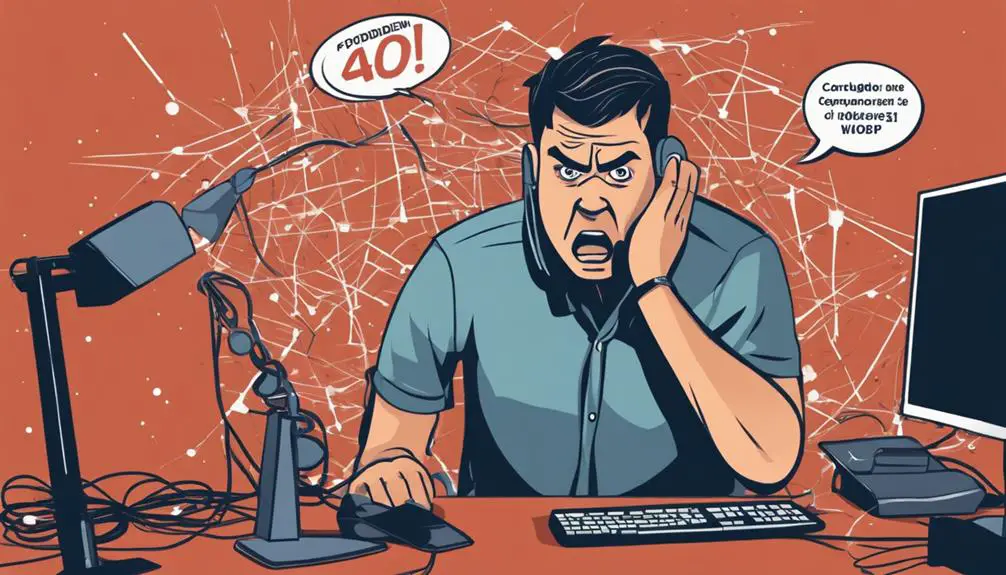Imagine you're driving along a familiar route, and suddenly, you encounter a detour sign that leads you to a dead-end.
Similarly, facing a 403 Forbidden Error in your VoIP system can disrupt communication flow. Understanding why this error pops up and how to troubleshoot it is crucial for seamless operations.
Dive into the nuances of resolving the 403 Forbidden Error in VoIP systems to ensure uninterrupted connectivity and efficient communication.
Key Takeaways
- Verify credentials to avoid authentication issues.
- Maintain sufficient account balance to prevent service denial.
- Review call restrictions for blocked numbers.
- Understand SIP error codes for effective troubleshooting.
Understanding the 403 Forbidden Error
When troubleshooting VoIP systems, understanding the 403 Forbidden error is essential for identifying and resolving issues efficiently.
This error signifies that the server is declining to fulfill your request. One common trigger for this error is insufficient account balance with your VoIP provider. Additionally, issues like trying to register multiple devices simultaneously or using incorrect SIP authentication usernames can lead to this error.
The server might also require authentication that you haven't provided, causing the 403 Forbidden error to appear. It's crucial to comprehend these specific causes to effectively troubleshoot VoIP systems.
Common Causes of VoIP 403 Errors
To understand the common causes of VoIP 403 errors, consider factors such as incorrect credentials, insufficient account balance, blocked numbers, or routing problems. When troubleshooting these errors, keep in mind the following common reasons:
- Incorrect Credentials: Ensure that the username and password entered for your VoIP service are accurate to avoid authentication failures.
- Insufficient Account Balance: Check if your account has enough credit to make the desired call as low balance can lead to forbidden errors.
- Blocked Numbers: Verify if the number you're trying to call isn't on a blocked list, preventing the connection.
- Routing Problems: Issues with routing configurations can trigger 403 errors, affecting the connection to your SIP provider.
Understanding these common causes and potential SIP error codes can help you resolve VoIP 403 errors efficiently. If problems persist, contacting your provider for further assistance is recommended.
Solutions for VoIP 403 Forbidden Error
If you encounter a VoIP 403 Forbidden error, one effective solution is to check and correct your username and password credentials. Ensure that your login information is accurate and up to date to avoid authentication issues. If the error persists, verify your account balance with the service provider as insufficient funds can trigger this error.
Additionally, make sure that the numbers you're trying to call aren't blocked, and check your routing settings for any misconfigurations.
Another practical step is to avoid trying to register multiple devices simultaneously. Registering devices one at a time can help isolate any registration issues that might be causing the 403 Forbidden error. If troubleshooting on your end doesn't resolve the problem, don't hesitate to contact your service provider for further assistance. They can provide specific guidance tailored to your VoIP setup and help identify the root cause of the error for a swift resolution.
Differentiating VoIP 403 Errors
Understanding the nuances between various VoIP 403 errors is crucial for pinpointing the root cause and implementing effective troubleshooting strategies. When encountering a VoIP 403 error message, it signifies that the server understands your request but refuses to fulfill it due to certain reasons related to the Session Initiation Protocol (SIP) status code.
To differentiate VoIP 403 errors, consider the following:
- Check Credentials: Ensure your credentials are correct to avoid authentication issues.
- Verify Balance: Insufficient balance can lead to service denial, triggering a 403 error.
- Review Call Restrictions: Blocked numbers or call destination restrictions may result in this error.
- Understand SIP Codes: Familiarize yourself with SIP error codes like 400 Bad Request and 401 Unauthorized for effective troubleshooting.
Resolving VoIP 403 Error Issues
When troubleshooting VoIP 403 error issues, focus on verifying authentication details and adjusting call destination settings for resolution.
If you're experiencing a SIP 403 error, it means the server is refusing to fulfill your outbound calls. The good news is that this problem can often be resolved by ensuring your authentication information is correct. Double-check your username, password, and any other credentials provided by your VoIP service provider.
If you still can't make outbound calls after verifying your authentication details, consider reviewing your call destination settings. Sometimes, incorrect or incomplete destination numbers can trigger the 403 Forbidden error. Additionally, be aware of any call rate limitations or unacceptable caller ID configurations that might be causing the issue.
Frequently Asked Questions
What Is Error Code 403 Forbidden on Voip?
Error code 403 Forbidden on VoIP means the server won't process your request. Troubleshooting steps involve checking credentials, balance, and blocked numbers. Review network config, firewall settings, and authentication. Use troubleshooting tools to pinpoint issues.
How Do I Get Rid of 403 Forbidden Error?
To get rid of the 403 Forbidden error, ensure correct credentials, sufficient balance, and proper routing. Check network settings, firewall, and access permissions. Reach out to your SIP provider for assistance. Avoiding these errors enhances call quality.
Why Am I Getting a Blocked Forbidden or 403 Error Message?
To address why you're encountering a blocked forbidden or 403 error message, review network settings, firewall configurations, authentication problems, server permissions, proxy server interference, and account restrictions. Contact your VoIP provider for assistance.
What Is the Root Cause of the 403 Error?
When facing a 403 error in VoIP, network issues, firewall settings, authentication problems, user permissions, and server configurations can be culprits. Engage in troubleshooting steps to pinpoint and resolve these challenges effectively.
Can a 403 Forbidden Error Affect VoIP Phone Service?
A 403 Forbidden Error can impact VoIP phone service by preventing access to certain web-based resources crucial for its functionality. To troubleshoot this issue, consult a reliable voip phone line guide to identify the cause and take appropriate measures to restore the service.
Conclusion
As you navigate the complexities of VoIP troubleshooting, remember that every 403 Forbidden Error is like a locked gate in the digital realm.
By understanding the key causes and implementing the right solutions, you hold the power to unlock the potential of seamless communication.
Just like a skilled locksmith can open any door, your expertise in resolving VoIP issues will pave the way for smooth and uninterrupted conversations in the digital landscape.
Keep troubleshooting with precision and finesse.