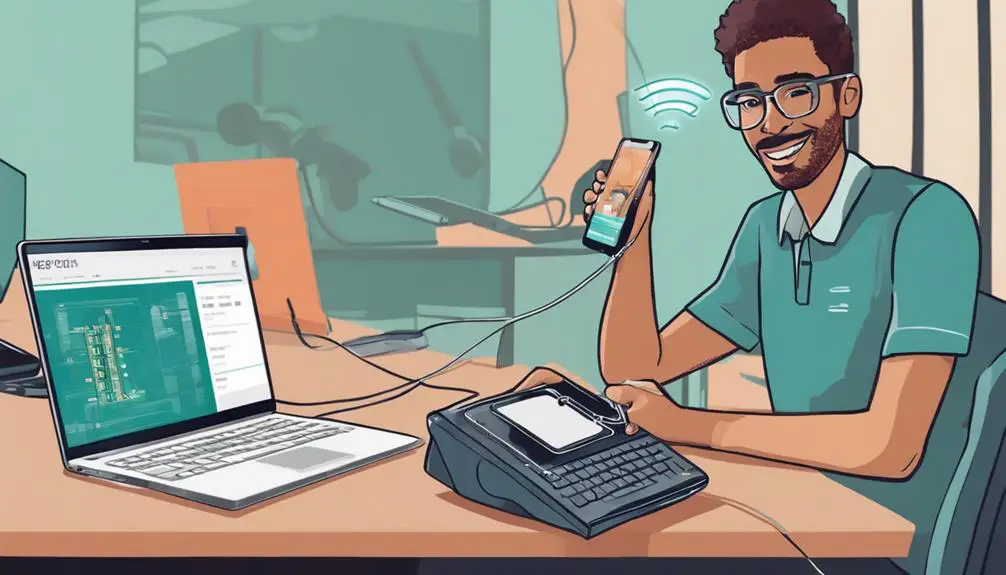Setting up VoIP with EE might seem daunting, but with the right guidance, it can be a straightforward process. When venturing into the realm of VoIP, ensuring a smooth transition is key to maximizing its benefits.
From selecting the appropriate plan to configuring the necessary equipment, each step plays a crucial role in setting up VoIP effectively with EE. As you navigate through the intricacies of this guide, you'll uncover practical insights that can elevate your communication experience and streamline your connectivity with EE's VoIP services.
Key Takeaways
- Choose VoIP plan and equipment wisely for optimal communication with EE.
- Configure VoIP settings like codec and QoS to enhance call quality.
- Troubleshoot connectivity issues by addressing port blocking and ATA configuration.
- Utilize advanced VoIP features like call routing and analytics for efficient communication on EE.
Choosing the Right VoIP Plan
When selecting the ideal VoIP plan, consider comparing features, call quality, and costs to ensure a well-informed decision. For business calls, a reliable phone service is crucial, and the call quality of your VoIP system will heavily depend on your internet connection. It's essential to assess your internet speed requirements, aiming for 2-4 Mbps for optimal performance. By aligning your needs with the available VoIP plans, you can find one that fits both your requirements and budget constraints.
To guarantee smooth operation, follow Cisco's guidelines for VoIP bandwidth requirements. Configuring VoIP settings through your provider's portal allows for a personalized setup, ensuring that the system works seamlessly with your specific business needs. By carefully evaluating these factors and selecting a plan that meets your criteria, you can establish a reliable VoIP service for your business calls.
Setting Up VoIP Equipment
To set up VoIP equipment effectively, start by connecting your VoIP phones to VoIP adapters or consider replacing them with IP phones for a more streamlined setup process.
Some IP phones and routers support power over Ethernet, simplifying installation by providing power and data over the same cable.
Opt for pre-configured phones that are compatible with VoIP services to avoid compatibility issues and ensure a smooth setup.
If you encounter any setup issues or have questions during the installation process, don't hesitate to contact technical support for assistance.
Additionally, for a tailored solution, you can request a free VoIP quote that aligns with your specific business requirements.
Configuring VoIP Settings
Consider incorporating a phrasal verb for better readability. Start by configuring the SIP settings such as the server address, username, and password for your VoIP setup. To ensure smooth communication over your EE Mobile network, follow these steps:
- Select the appropriate codec: Choose the codec that best fits your requirements for voice compression and transmission.
- Set up Quality of Service (QoS) settings: Prioritize VoIP traffic on your network to enhance call quality.
- Configure port forwarding: Allow VoIP traffic to flow seamlessly by setting up port forwarding on your router.
- Enable NAT traversal: Facilitate VoIP communication across different networks by enabling Network Address Translation traversal.
Troubleshooting VoIP Connectivity
For troubleshooting VoIP connectivity with EE, start by conducting a thorough analysis of potential port blocking issues on the mobile broadband network. Check if specific ports required for VoIP communication are being blocked by EE, as this can hinder connectivity.
Ensure that the Analogue Terminal Adapter (ATA) is correctly configured to work seamlessly with EE's network. Verify the compatibility of your chosen VoIP service, such as Vonage, with EE's mobile broadband to avoid any connection problems.
If facing difficulties, reach out to EE's technical team or explore online forums for expert guidance on troubleshooting VoIP connectivity issues. By addressing port blocking, ATA configuration, service compatibility, and seeking assistance from knowledgeable sources, you can enhance your VoIP experience on EE's network.
Stay proactive in resolving any connectivity issues to enjoy uninterrupted VoIP communication.
Maximizing VoIP Features
To fully leverage the capabilities of VoIP on EE's network, explore the advanced call routing and auto attendant features that enhance call management efficiency. Here's how to maximize VoIP features:
- Call Routing: Customize call routing based on business hours, staff availability, or specific departments to ensure calls reach the right person promptly.
- Auto Attendant: Implement an automated system to greet callers and direct them to the appropriate extension, enhancing professionalism and streamlining call handling.
- Call Analytics: Utilize call analytics to track call volumes, peak call times, and customer interactions, providing insights for improving service and efficiency.
- Voicemail to Text: Increase productivity by converting voicemails to text, allowing for quick reading and response, even in noisy environments.
Frequently Asked Questions
Can I Setup My Own Voip System?
Yes, you can set up your own VoIP system. Explore self-installation options with DIY VoIP solutions. Personalize the setup process with custom configuration steps. Create an independent system with an individualized VoIP setup. Set up without assistance using a DIY phone system.
What Is Required for Voip Setup?
For VoIP setup, you'll require an ATA, EE mobile router with Ethernet ports, and a VoIP provider. Check compatibility with EE's network for potential CGNAT issues. Confirm devices compatibility, network configuration, and security for optimal call quality.
How Do I Set up Voip?
To set up VoIP, choose reliable VoIP software, research service providers, configure settings, ensure call quality, troubleshoot issues, check compatibility, enhance security, optimize network setup, assess bandwidth needs, and analyze costs.
Can I Just Plug a Voip Phone Into My Router?
Yes, you can simply plug a VoIP phone into your router if it supports Power over Ethernet (PoE) or has Ethernet ports. Ensure router and VoIP phone compatibility, configure network settings for QoS, check internet speed/bandwidth, and troubleshoot firewall issues for optimal setup.
How Does Setting up VoIP on a VLAN Network Affect the Comprehensive Guide for VoIP Setup with EE?
Setting up VoIP on a VLAN network can enhance security and quality of service. With voip vlan integration setup, the traffic is isolated and prioritized, ensuring a smoother and more reliable communication system. This is essential for a comprehensive guide for VoIP setup with EE, as it optimizes the network infrastructure for VoIP implementation.
Conclusion
In conclusion, setting up VoIP with EE can be a straightforward process with the right steps in place. By choosing the right VoIP plan, setting up the necessary equipment, configuring settings correctly, and troubleshooting any connectivity issues, you can maximize the benefits of VoIP for efficient communication.
For example, a small business owner successfully transitioned to VoIP with EE, experiencing improved call quality and cost savings, ultimately enhancing productivity within the company.