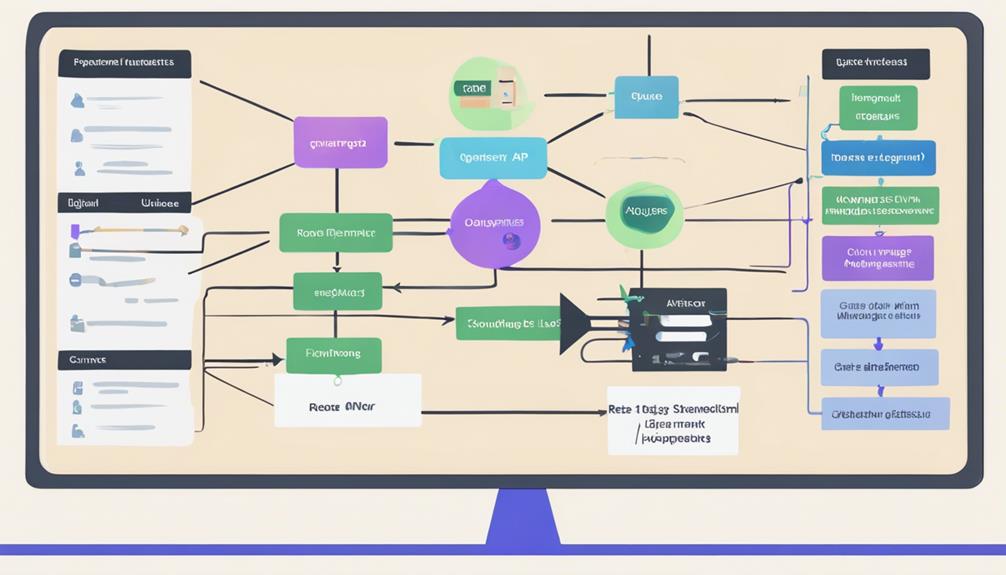In the realm of modern business operations, the evolution of technology continues to redefine conventional practices. Revolutionizing queue agent management through REST API integration presents a paradigm shift in streamlining processes.
The seamless connectivity and automation capabilities offered by this method hold the promise of enhanced efficiency and productivity. By exploring the interplay between REST API and queue agent orchestration, a deeper understanding of its transformative potential emerges.
Stay tuned to uncover how this innovative approach can reshape the landscape of queue management for organizations striving for operational excellence.
Key Takeaways
- Agents can efficiently join or leave Queues using service codes or Softphone settings.
- Automation through scheduled tasks enhances Queue Agent management.
- NodeJS installation is required for executing the JavaScript API client code.
- VoIPstudio's REST API enables seamless Queue Agent management for businesses.
Benefits of Queue Agent Automation
The efficiency gained through the automation of queue agent management significantly enhances operational productivity. By automating the process of agents joining or leaving queues, businesses can streamline operations, improve efficiency, and enhance productivity.
Scheduled tasks can be set up to automate these actions, reducing manual intervention and potential errors. This automation not only saves time but also allows agents to focus on more critical tasks, leading to a more productive work environment.
With the ability to join or leave queues seamlessly, agents can adapt to changing priorities swiftly. Overall, the benefits of queue agent automation are clear: improved efficiency and enhanced productivity in managing agent assignments within the system.
Setting Up NodeJS for API
Efficiently managing Queue Agents via REST API requires a seamless integration of NodeJS to facilitate the execution of JavaScript API client code.
To set up NodeJS for API, follow these steps:
- NodeJS Installation: Ensure NodeJS is installed on your system.
- Download and Run: Download and run the NodeJS installer for your platform.
- Confirmation: Verify NodeJS installation by executing 'node -v' in the terminal.
- Essential Component: NodeJS is crucial for running JavaScript API client code.
Obtaining API Credentials Tutorial
To successfully access and utilize the VoIPstudio REST API, acquiring the necessary API credentials is a fundamental step in integrating Queue Agent management functionalities. Ensuring API security measures is vital during this process to safeguard sensitive information. In case of troubleshooting API errors, having the correct credentials is essential. Below is a table summarizing the steps to obtain API credentials:
| Step | Description | Action |
|---|---|---|
| Log in to VoIPstudio account | Access your account as an Administrator | Required |
| Generate API User ID and API Key | Follow specific steps to obtain the credentials | Generate and save |
| Save credentials in text file | Create 'api.credentials' file in the API code folder | Store User ID and API Key |
Executing the API Client Code
Executing the API Client Code involves utilizing the provided NodeJS installation and API credentials to manage Queue Agents efficiently.
- Script execution: Utilize NodeJS to run the JavaScript API client code.
- Agent interactions: Allow Agents to join or leave specific Queues by executing the script with proper parameters.
- Efficient Queue management: Automate Agent interactions with Queues through scheduled tasks.
- Feedback mechanism: Receive feedback on the number of Agents joining or leaving the Queue post-script execution.
Running Automation Scripts
For streamlined management of Queue Agents, implementing automation scripts can enhance the efficiency of Agent interactions within specific Queues. Script scheduling allows for task automation, enabling Agents to join or leave Queues at designated times.
By running automation scripts with parameters like Queue Name and operation (join or leave), Agents can efficiently manage their Queue assignments. Automation of these tasks through scheduled scripts reduces manual intervention, streamlines processes, and ensures timely Queue interactions.
Additionally, feedback mechanisms within the scripts provide insights into the number of Agents joining or leaving the Queue, facilitating better monitoring and control over Queue Agent management.
Feedback Mechanism for Agents
Implementing a feedback mechanism enables Queue Agents to receive vital insights regarding their interactions within specific Queues.
Feedback Mechanism Benefits:
- Improving Efficiency: Real-time feedback helps agents adjust their performance.
- Enhancing Performance Metrics: Data from feedback aids in evaluating agent performance.
- Boosting Agent Morale: Positive feedback motivates agents to excel.
- Facilitating Continuous Improvement: Feedback loop allows for ongoing enhancements in agent-customer interactions.
VoIPstudio Trial Information
Upon completing the setup of a feedback mechanism for Queue Agents, exploring the VoIPstudio Trial Information reveals valuable insights for businesses seeking advanced communication solutions. VoIPstudio offers a free 30-day trial without the need for credit card details, allowing interested users to experience their services. Thousands of global businesses trust VoIPstudio for critical communication needs. To start the trial, users can easily sign up on the VoIPstudio website. For inquiries or sales, VoIPstudio provides customer support options via telephone or email. This accessibility enhances the user experience, ensuring businesses have the necessary assistance when exploring VoIPstudio's advanced communication solutions.
| Trial Sign-Up Process | Customer Support Options | Benefits of Trial |
|---|---|---|
| Easy website sign-up | Telephone support | No credit card required |
| Quick activation | Email assistance | Global business trust |
| Access to all features | 24/7 support | Experience advanced solutions |
Global Business Trust in VoIPstudio
Establishing credibility through proven reliability, global enterprises place their trust in VoIPstudio for essential communication solutions.
Reasons for Global Business Trust:
- Increased Efficiency: VoIPstudio enhances operational productivity.
- Seamless Integration: VoIPstudio integrates smoothly with existing systems.
- Global Reach: VoIPstudio serves businesses worldwide.
- Reliable Support: VoIPstudio offers consistent and dependable customer service.
Global businesses rely on VoIPstudio to streamline communication processes, boost efficiency, and ensure seamless integration across diverse platforms. With a commitment to excellence and a track record of reliability, VoIPstudio continues to be a trusted partner for organizations seeking optimal communication solutions.
Starting VoIPstudio Trial
With global enterprises trusting VoIPstudio for its reliable communication solutions, businesses can now seamlessly initiate their VoIPstudio trial to experience enhanced operational productivity and global connectivity. To start the trial process, interested users can simply sign up on the VoIPstudio website. By maximizing efficiency through this trial, businesses can explore the full range of features and benefits that VoIPstudio offers. This trial period allows users to test the platform's capabilities and determine how it can improve their communication systems. Below is a table highlighting key features of the VoIPstudio trial:
| Feature | Description | Benefit |
|---|---|---|
| Free 30-day Trial | No credit card required | Explore all features |
| Global Connectivity | Reach worldwide clientele | Enhance business operations |
| Easy Sign-up | Quick and simple registration | Instant access to services |
Contacting VoIPstudio for Support
For efficient assistance with VoIPstudio services, users can easily reach out for support through various communication channels provided by the company.
Contacting VoIPstudio for Support:
- Telephone: Call the support hotline for immediate assistance.
- Email: Send detailed queries or troubleshooting issues to the support email.
- Live Chat: Engage in real-time conversations with support agents.
- Knowledge Base: Access troubleshooting tips and FAQs on the VoIPstudio website.
VoIPstudio ensures prompt and effective support to address any concerns or technical difficulties users may encounter.
Frequently Asked Questions
How Can Queue Agent Automation Improve Efficiency and Productivity in a Business Setting?
Efficiency benefits and productivity improvements in a business setting can be achieved through queue agent automation. Implementing automation strategies optimizes operations, streamlines processes, and enhances resource allocation, leading to increased efficiency and productivity levels for better business performance.
What Are Some Common Challenges That Users May Encounter When Setting up Nodejs for API Access?
When setting up NodeJS for API access, users may face challenges in configuration and troubleshooting. Best practices involve ensuring correct NodeJS installation, verifying versions, and managing API credentials securely. Precise steps and attention to detail are crucial.
Are There Any Security Measures in Place to Protect API Credentials When Accessing the Voipstudio REST API?
Securing credentials and enforcing access control are paramount in protecting API credentials when accessing the VoIPstudio REST API. Measures like encryption, token-based authentication, and restricting access based on roles help safeguard sensitive information and ensure data integrity.
Can the API Client Code Be Customized to Perform Other Queue Agent Management Tasks Beyond Joining and Leaving Queues?
Looking to enhance Queue Agent Management beyond the basics? The API client code can be customized for advanced functionality customization. Explore custom task automation possibilities to tailor the tool to your specific Queue Agent Management needs.
How Can Businesses Monitor the Success and Impact of Automation Scripts on Queue Agent Management Over Time?
Businesses can monitor automation scripts' impact on queue agent management by implementing performance analytics. Long-term monitoring assesses script effectiveness over time. Analyzing data from automated processes provides insights for continuous improvement in managing queue agents efficiently.
Can REST API be Integrated with VoIP for Small Business Queue Management?
Yes, a REST API can be integrated with VoIP for small business queue management. By leveraging VoIP for small business, companies can streamline and automate their call queues, leading to improved customer service and increased efficiency. Utilizing a REST API allows for seamless integration with existing systems, creating a more cohesive communication infrastructure.
Conclusion
In the realm of queue agent management, REST API revolutionizes routines with resolute automation. Delve into diligent deployment, detailed development, and dynamic execution for efficiency enhancement.
Embrace the essence of seamless integration and strategic orchestration for optimal operational outcomes. Explore the endpoint of innovation and elevate efficacy through meticulous execution.
Embrace automation, enhance efficiency, and excel in queue agent management with REST API.