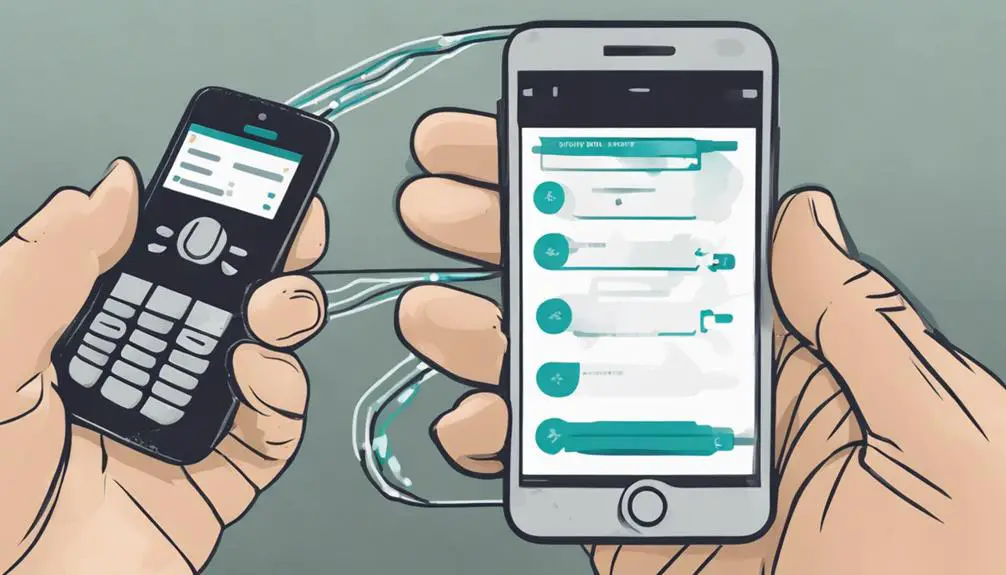Picture your VoIP line as a tangled cord waiting to be neatly organized. As you navigate through the intricacies of splitting a VoIP line, you'll uncover the key strategies to expand its utility.
Step by step, you'll discover the tools and techniques required to divide a single line into a multifunctional network.
Get ready to unlock the potential of your VoIP system by learning how to efficiently manage and distribute its capabilities across various devices.
Key Takeaways
- Understand VoIP line splitting with RJ-11 splitters for sharing a single connection among devices.
- Assess needs for multiple devices based on call volume and required features.
- Plan for essential features, scalability, and future expansion in VoIP line splitting.
- Prepare equipment, choose suitable splitting methods, connect, test, and optimize VoIP splitter performance.
Understanding VoIP Line Splitting
To split a VoIP line effectively, you need to grasp the concept of VoIP line splitting and the role splitters play in enabling multiple devices to share a single VoIP connection.
VoIP line splitting involves using splitters that typically use RJ-11 connectors to divide the VoIP signal for various devices such as phones, fax machines, and modems.
These splitters allow you to connect multiple devices to a single VoIP line, enabling them to share the VoIP connection seamlessly.
Whether you want to have multiple phones in different rooms, connect a fax machine, or link a modem to your VoIP line, understanding how splitters work is crucial.
Assessing Your VoIP Line Needs
Assess your call volume to determine the number of devices needed for your VoIP line.
Identify the specific features required, such as call forwarding or voicemail, to meet your communication needs.
Consider scalability options for future expansion, ensuring your VoIP line setup can grow with your requirements.
Evaluate Call Volume
Analyze your business's call volume to accurately determine the capacity needed for your VoIP line. Evaluate the number of simultaneous calls, considering peak call times and the staff utilizing the VoIP system.
Assess call patterns to anticipate future growth and scalability requirements. Calculate average call duration and frequency to determine the necessary bandwidth for your VoIP line.
Utilize call analytics tools to track call metrics and performance indicators, aiding in optimizing your VoIP line splitting strategy. By understanding these aspects of your call volume, you can ensure your VoIP line meets your business's needs efficiently, allowing for seamless communication and scalability as your company expands.
Identify Features Required
Evaluate the specific features required for your VoIP line by identifying the number of phone lines needed and considering essential capabilities like call waiting and voicemail. Determine if conference calling is necessary for your communication needs and if separate lines are required for different departments or individuals within your organization.
Assess if advanced functions like an auto-attendant or call forwarding are vital for efficient call management and distribution. Additionally, consider the scalability of your VoIP system to ensure that the line splitting can accommodate future growth and expansion requirements.
Consider Scalability Options
To determine the scalability options for your VoIP line needs, begin by assessing the number of phone users and considering future growth requirements.
When evaluating your scalability needs, take into account the locations of your team members and the number of lines necessary for effective communication.
Additionally, assess the capacity of your current internet connection to support potential VoIP line expansions as your business grows.
To ensure a scalable VoIP solution, determine the features and functionalities required for each user.
Plan ahead for potential upgrades or adjustments to your VoIP system based on the changing needs of your business.
Preparing Your VoIP Equipment
When preparing your VoIP equipment for line splitting, ensure you have all the necessary components and confirm compatibility with your service provider.
Start by checking if you have a VoIP adapter or a VoIP-enabled phone that supports line splitting. Verify with your VoIP service provider if they allow line splitting for multiple devices on your account.
Additionally, ensure that your Internet connection meets the requirements for splitting a VoIP line, as a stable connection is crucial for uninterrupted service. Gather the appropriate cables and connectors needed to split the VoIP line effectively without compromising call quality.
Familiarize yourself with the user manual or online resources related to your specific VoIP equipment to understand the setup process thoroughly.
Following these steps will help you set up your VoIP equipment correctly for line splitting and ensure a seamless experience with multiple devices connected to your VoIP service.
Identifying Splitting Methods
Before you proceed with setting up the splitting methods for your VoIP line, understanding the different options available can help you choose the most suitable approach for your needs.
When it comes to identifying splitting methods for your VoIP line, consider the following options:
- VoIP Splitter: Utilizing a VoIP splitter allows for the separation of the broadband signal from the telephone signal, enabling you to use home phones with your VoIP service effectively.
- VoIP Gateway Device: A VoIP gateway device connects to the broadband network and distributes the VoIP signal to multiple phone jacks in your home, providing connectivity for multiple phones.
- VoIP Adapter: Using a VoIP adapter enables you to connect multiple phones to a single VoIP line, offering flexibility and convenience for households with various phone devices.
When choosing a splitting method, ensure compatibility with your VoIP service provider's network specifications to prevent connectivity issues. Some providers offer built-in line splitting capabilities, simplifying the process of connecting multiple phones to your VoIP service without the need for additional equipment.
Choosing the Right Splitter Device
When selecting a splitter device, ensure it's compatible with your VoIP system and supports the necessary number of phone lines.
Consider the type of connections it offers, like RJ-11 or RJ-45, to match your existing phone setup.
Look for features such as signal amplification and noise reduction to maintain call quality during the splitting process.
Splitter Device Compatibility
To ensure optimal performance and seamless integration with your VoIP system, selecting a splitter device specifically designed for VoIP technology and digital signals compatibility is crucial. When choosing a splitter device for your VoIP setup, consider the following:
- Check Specifications: Look for splitters that are explicitly designed for VoIP systems to avoid signal loss or interference.
- Ports and Connectors: Ensure the splitter device has the necessary ports and connectors to split the VoIP line effectively without compromising call quality.
- Maintain Signal Integrity: Choosing the right splitter device can help maintain the integrity of the VoIP signals, enabling smooth communication across multiple devices.
Selecting a compatible splitter device is essential for a seamless VoIP experience without any disruptions.
Features to Consider
Selecting the appropriate splitter device is crucial to ensure optimal performance and seamless integration with your VoIP system, especially when considering the various features available. When choosing a splitter, consider the number of phone lines to be split, opt for RJ-11 connectors for compatibility, and look for high-quality splitters to prevent signal degradation. Ensure compatibility with your existing VoIP devices and network setup for seamless integration. Check the warranty and return policy of the splitter device to have a backup plan in case of any issues during installation. Here is a helpful table to summarize the key features to consider:
| Feature | Description |
|---|---|
| Number of Lines | Consider 1:2 or 1:4 configurations |
| Connector Type | Look for RJ-11 connectors for VoIP phone lines |
| Compatibility | Ensure compatibility with VoIP devices |
Installation Process Steps
Consider the best VoIP splitter device for your setup to ensure seamless integration and optimal performance. When choosing a VoIP splitter, keep in mind the following:
- Compatibility: Ensure the VoIP splitter device is compatible with your VoIP line and broadband connection for efficient separation of VoIP signals.
- Multiple Devices: Select a VoIP splitter that allows for simultaneous use of VoIP calls on multiple devices, such as regular home phones.
- Installation Instructions: Opt for a VoIP splitter that comes with clear and easy-to-follow installation instructions to set up your system effortlessly.
Connecting the Splitter
For a successful connection of the VoIP line splitter, ensure you use the correct Ethernet splitter designed for phone service. Ethernet splitters are not intended for phone cord use. Connecting a phone line splitter to the VoIP phone jack enables you to split the line, allowing for multiple phone connections. This setup is especially useful when you need to convert a single phone jack into two separate lines for VoIP service. To make sure you establish a proper connection, follow the steps below:
| Step | Procedure |
|---|---|
| 1 | Locate the VoIP phone jack. |
| 2 | Connect the Ethernet splitter. |
| 3 | Plug the phone line splitter in. |
| 4 | Test the connections for functionality. |
Testing Your Split VoIP Lines
To assess the functionality of your split VoIP lines, conduct comprehensive tests to ensure seamless call quality and internet access across all connected devices.
- Check Call Quality: Place test calls on both split lines to verify that there's no interference or signal loss affecting the telephone conversation quality.
- Internet Access Testing: Ensure all devices connected to the split VoIP lines can access the internet without any interruptions or connectivity issues.
- Functional Test Calls: Perform test calls from each device on the split lines to confirm that the setup is functioning correctly and that all devices can make and receive calls effectively.
Troubleshooting Common Issues
If you encounter any issues during the testing phase, troubleshooting common problems with VoIP line splitting is crucial for ensuring seamless connectivity and call quality.
When troubleshooting, first check for loose connections or damaged cables that could be affecting your phone service. It's important to verify that the VoIP splitter you're using is compatible with your devices and connections to avoid any compatibility issues. Additionally, ensure that the configuration settings provided by your VoIP service provider are correctly set up for line splitting.
To isolate any issues further, test each phone line individually. If you experience ongoing problems, don't hesitate to reach out to your VoIP service provider's support team for assistance in troubleshooting. They can provide valuable insights and solutions to resolve any persistent issues you may be facing with your VoIP line splitting setup.
Optimizing Split VoIP Line Performance
Wondering how to enhance the performance of your split VoIP line for optimal connectivity and call quality? To optimize your split VoIP line performance, follow these steps:
- Utilize high-quality Ethernet splitters designed specifically for phone lines to ensure reliable connections and clear call quality.
- Avoid using phone cord splitters for Ethernet connections as they may degrade VoIP line performance and cause connectivity issues.
- Enhance the efficiency of your telephone system by installing a demarcation point (Demark) properly, allowing for better organization and maintenance of your phone lines.
Frequently Asked Questions
How Do You Split a Phone Line?
To split a phone line, you can use a splitter. This line division process involves connecting the splitter to the phone jack for signal sharing. It's a simple connection method that allows for phone distribution and VoIP splitting.
Can You Use a Splitter on Voip?
You shouldn't use a splitter on VoIP. It may harm signal quality, leading to call issues. VoIP works best with Ethernet, not splitters. For top performance, avoid splitters, use dedicated Ethernet connections for VoIP.
How Does Voip Work Step by Step?
In a captivating symphony of technology, VoIP setup transforms your voice into digital magic, dances through VoIP protocols, navigates call routing, harmonizes with codecs, troubleshoots challenges, fortifies security, ensures quality, manages bandwidth and latency, unveiling VoIP's myriad advantages.
How Do I Connect 3 Phones to One Line?
To connect 3 phones to one line, use a phone line splitter or a multi-handset phone system. Split the VoIP signal to share the connection. Ensure all devices are configured and registered for seamless phone sharing.
Can the Steps for VoIP Connection in Hell Let Loose Apply to Splitting a VoIP Line?
Yes, the voip connection setup steps for Hell Let Loose can apply to splitting a VoIP line. By following the same steps and making necessary adjustments, you can effectively split a VoIP line without any hassle. It’s all about understanding the process and implementing it correctly.
Conclusion
In conclusion, by following the simple steps outlined in this guide, you can effortlessly enhance the functionality of your VoIP line by splitting it into multiple lines.
With the right equipment and methods, you can easily connect various devices and phone numbers to your setup.
Don't let the technical jargon intimidate you – splitting a VoIP line is a straightforward process that can greatly benefit your communication needs.
So go ahead and give it a try!