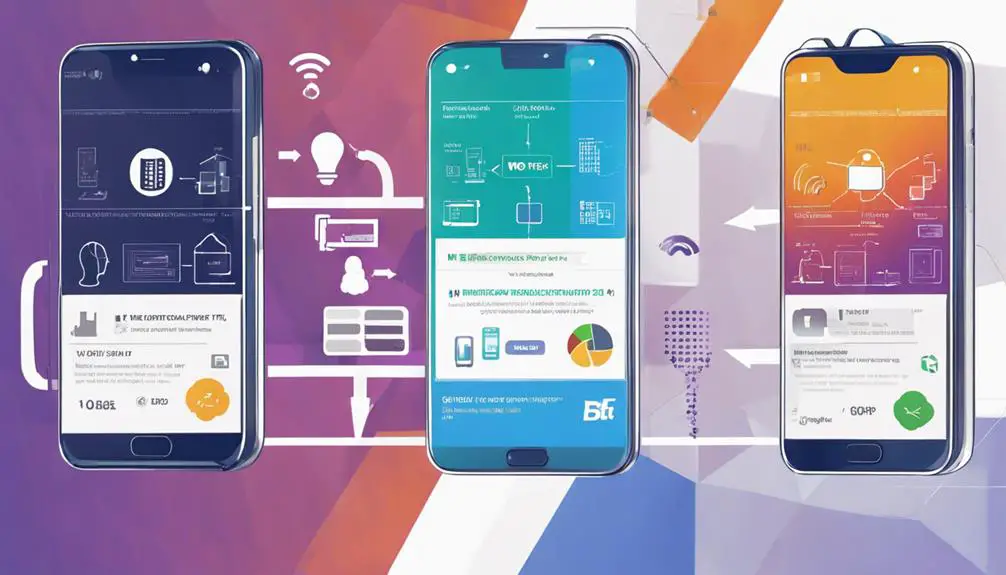If you're looking to navigate the world of free VoIP calls with BT, imagine this guide as your trusted map through uncharted territories. Starting with the basics of setting up BT VoIP, you'll soon realize the potential benefits awaiting you.
But before you embark on this journey, there's a crucial step that can make all the difference in your VoIP experience.
So, buckle up and get ready to uncover the secrets of seamless internet telephony with BT by your side.
Key Takeaways
- Correctly input SIP server hostname for seamless connection to BT's network.
- Register accurately on BT's website for VoIP services with valid details.
- Download and install the BT VoIP app from app stores for easy call management.
- Troubleshoot registration and network issues to ensure smooth VoIP call functionality.
Setting Up BT VoIP Service
To begin setting up BT VoIP service, you'll need to ensure that you have the necessary SIP server hostname, outbound proxy, external number, authentication ID, and password ready for configuration. When setting up your VoIP service, it's crucial to enter the correct SIP server hostname to establish a connection with BT's network. This step is vital as any errors in inputting this information can lead to registration issues, impacting your ability to make and receive calls seamlessly.
Moreover, when configuring VoIP phones like the Grandstream GPX-2000 or snom 320 on BT's network, users have encountered challenges with registration. These registration issues often stem from compatibility problems between the VoIP phones and BT's network settings. Ensuring that the SIP server hostname is accurately entered can help mitigate such issues, allowing for a smoother setup process.
Registering Your BT Account
Ensure a seamless transition by proceeding to register your BT account for VoIP services on their official website.
To begin, visit the BT website and locate the VoIP services section. Fill out the registration form with accurate personal details, including your phone number and email address. It's crucial to provide a valid email and phone number as BT will use these for confirmation and verification purposes during the registration process.
Once you have submitted the form, BT will send a verification link to your email or phone for account activation. Click on the link to verify your BT VoIP account successfully.
After verification, you can log in to your BT VoIP account and start enjoying free VoIP calls. By following these steps diligently, you'll complete the account setup process efficiently and be ready to make calls using BT's VoIP service.
Installing the BT VoIP App
You may easily download the BT VoIP app from the Android or iOS app stores to integrate seamlessly with BT's VoIP services for making free calls. The installation process is simple and involves following on-screen instructions. The app offers a user-friendly interface for effortless navigation and call management.
BT VoIP App Installation Steps:
| Step | Instructions |
|---|---|
| 1. Download App | Search for 'BT VoIP' in the Google Play Store (Android) or App Store (iOS) and click 'Install'. |
| 2. Open the App | Once installed, open the app on your device. |
| 3. Follow Setup | Follow the on-screen instructions to set up the app and integrate it with your BT VoIP services. |
Making Free VoIP Calls
Transitioning seamlessly from installing the BT VoIP app, you can now begin making free VoIP calls within the BT network. As a VoIP provider, BT VoIP allows you to make calls to other BT VoIP users at no extra cost. Leveraging Internet Protocol (VoIP) technology, BT VoIP offers a cost-effective solution for both local and international calls. The ability to make free calls is contingent upon network availability, ensuring a reliable communication experience.
To make free VoIP calls with BT, ensure you have a compatible device and a stable internet connection. By utilizing these resources, you can enjoy the convenience of reaching out to your contacts without incurring additional charges. Whether it's a quick chat with friends or important business calls, BT VoIP enables you to stay connected affordably. Remember that the quality of your free VoIP calls may vary based on network conditions, so optimizing your internet connection can enhance your calling experience within the BT network.
Troubleshooting BT VoIP Issues
When troubleshooting BT VoIP issues, diagnosing registration problems can be crucial for resolving call-making and receiving issues experienced by users. To effectively troubleshoot BT VoIP registration problems, consider the following:
- Check for any network issues between the BT home hub and the VoIP provider's server.
- Analyze error messages on the VoIP phone or software to identify specific registration failures.
- Use Wireshark to capture and analyze SIP registration packets for any anomalies or failures.
- Ensure that the BT home hub isn't blocking SIP registration requests, especially if using specific VoIP phones like Grandstream GPX-2000 or snom 320.
- Investigate intermittent registration and call-making issues that users behind BT home hubs may face due to interference with SIP registration.
Can I Make Free VoIP Calls With BT as a Cost-Effective Option?
Yes, you can make free VoIP calls with BT as a cost-effective option. By using the BT VoIP call costs, you can save money on your phone bills while still enjoying high-quality voice calls. This can be a great option for individuals and businesses looking to cut down on communication expenses.
Frequently Asked Questions
Are BT Voip Calls Free?
Yes, BT VoIP calls are free within the South Cyprus service area. Users can enjoy cost-effective communication with free calling options. However, outbound calls outside this area may incur BT call charges, impacting VoIP call rates and data usage.
How Can I Set up Voip for Free?
Looking to set up VoIP for free? Explore free alternatives with considerations like limitations, international calling, privacy, service quality, and troubleshooting. Ensure a seamless setup process and enjoy cost-effective communication solutions.
How Does Voip Work Step by Step?
To understand VoIP technology, voice signals are digitized and sent as data packets through broadband to a provider's server. This process enables internet-based calling. Ensure a stable internet connection for optimal call quality.
How Do I Set up My BT Voip Phone?
To set up your BT VoIP phone, troubleshoot registration issues by checking advanced settings like SIP server hostname and authentication details. Follow the setup process carefully, ensuring a smooth connection. Employ best practices to optimize call quality and explore additional features.
Conclusion
Now that you have successfully set up your BT VoIP service and made free calls, are you ready to experience the convenience and cost savings it offers?
By following the steps outlined in this guide, you can enjoy seamless internet telephony with BT.
Troubleshoot any issues that may arise and make the most of this efficient communication solution.
Are you ready to revolutionize your calling experience with BT VoIP?