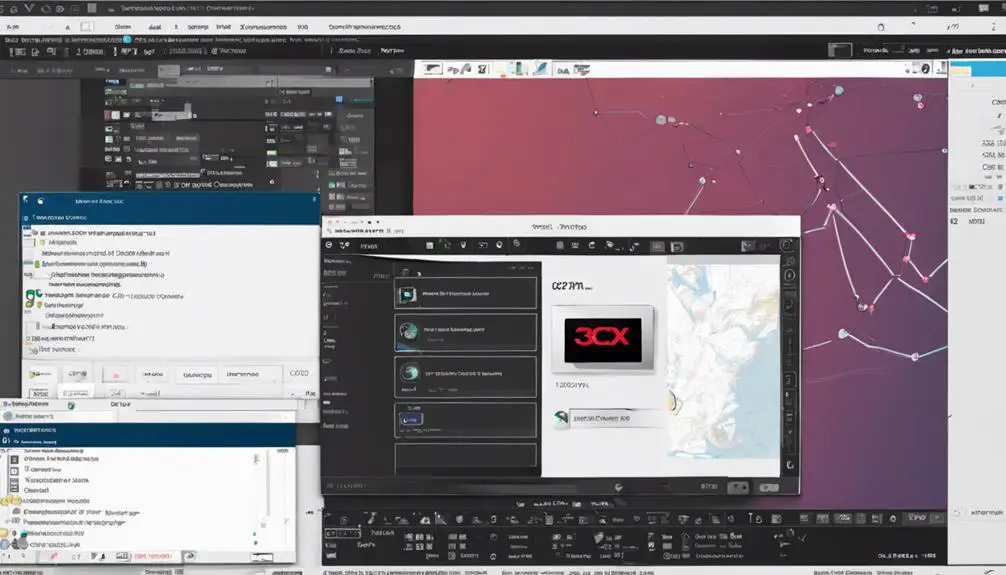You may be surprised to know that businesses that integrate Voip.ms with 3CX experience a 20% increase in communication efficiency.
Ensuring a seamless connection between these two platforms is crucial for maximizing productivity and streamlining operations.
By following the steps outlined in this discussion, you can unlock the full potential of Voip.ms and 3CX integration, leading to enhanced collaboration and improved communication within your organization.
Key Takeaways
- Configure SIP trunks meticulously for seamless integration.
- Troubleshoot connectivity issues promptly for optimized communication.
- Focus on key aspects like call quality and cost savings.
- Implement precise call routing rules for efficient communication workflow.
Setting Up VoIP.ms Account
To begin setting up your VoIP.ms account, make sure you have the correct SIP URI format ready for seamless integration with 3CX. The format should be 431#####38@sip.voip.ms. This step is crucial for ensuring that your VoIP.ms account can communicate effectively with the 3CX system.
Additionally, it's essential to select the appropriate VoIP.ms server in the trunk settings to guarantee proper functionality. By doing so, you can avoid any potential issues that may arise from using the wrong server.
Double-checking your outbound Caller ID settings is also vital to prevent any restrictions on outgoing calls. Ensuring that the Caller ID is configured correctly will help you communicate without any interruptions.
Lastly, reviewing the Activity Log in 3CX provides detailed information and troubleshooting guidance, which can be invaluable in resolving any setup challenges. By following these steps and maintaining accurate trunk settings on both VoIP.ms and 3CX platforms, you can establish a successful communication setup.
Configuring 3CX PBX System
After successfully setting up your VoIP.ms account with the correct SIP URI format and server settings, the next step is to configure the 3CX PBX system by entering the provided SIP server details for seamless integration.
To ensure a smooth connection, make sure to input the authentication details accurately in the 3CX trunk settings. Additionally, verify both inbound and outbound rules within the 3CX system to facilitate communication with VoIP.ms.
Once configured, conduct test calls to confirm the proper functioning of VoIP.ms within the 3CX environment. For ongoing maintenance, regularly monitor logs and call activities in 3CX to aid in troubleshooting connectivity issues and optimize performance.
Quality assurance is paramount; hence, implementing robust security measures within the 3CX PBX system is crucial to safeguard communication integrity. By following these steps diligently, you can enhance your VoIP.ms integration with 3CX and enjoy seamless communication capabilities.
Integrating Voip.Ms With 3CX
For seamless communication integration between Voip.Ms and 3CX, ensure proper configuration of SIP trunks is meticulously executed. When integrating Voip.Ms with 3CX, focus on these key aspects:
- Troubleshooting Connectivity Issues: Address any challenges by checking Outbound Caller ID settings and the Activity Log for insights into outbound calling issues.
- Enhancing Call Quality: Optimize call quality by selecting the correct Voip.Ms server in trunk settings and verifying the SIP URI format for successful integration.
- Maximizing Cost Savings: Ensure a seamless integration to make the most of cost-saving benefits that come from using Voip.Ms with 3CX.
Testing and Troubleshooting
When troubleshooting the integration between Voip.Ms and 3CX, your focus should be on systematically testing and identifying any issues that may affect seamless communication. Start by checking network connectivity to ensure a stable connection for VoIP calls. Verify that both Voip.Ms and 3CX systems have proper internet access and aren't experiencing any network disruptions.
Next, assess call quality by making test calls and monitoring for any audio distortions, delays, or dropped calls. If issues arise, consider adjusting codec settings or bandwidth allocation. Additionally, review firewall settings to guarantee that necessary ports are open for VoIP traffic. Check that any security measures in place aren't blocking communication between Voip.Ms and 3CX.
Optimizing Communication Workflow
To optimize the communication workflow between VoIP.Ms and 3CX effectively, focus on configuring SIP URIs accurately within 3CX for precise call routing through VoIP.Ms. Here are some efficiency strategies, connectivity enhancements, and workflow optimization tips to streamline your communication processes:
- Efficiency Strategies: Implement call routing rules based on time of day or caller ID to ensure calls reach the right destination promptly.
- Connectivity Enhancements: Regularly monitor and adjust trunk settings to select the most suitable VoIP.Ms server for your communication needs.
- Workflow Optimization: Utilize 3CX's activity logs to track outbound call issues, such as misconfigured Caller ID settings, and troubleshoot them promptly for seamless communication.
Frequently Asked Questions
How Do I Set up Voip on My 3cx?
To set up VoIP on your 3CX, ensure proper SIP URI format like 431#####38@sip.voip.ms. Check VoIP trunk settings for accuracy. Choose the correct VoIP.ms server. Setting up the trunk correctly is vital for seamless calls. Test to troubleshoot and optimize performance.
How Do I Connect My 3CX to Sip?
Struggling with connecting your 3CX to SIP? Troubleshoot connectivity issues by verifying SIP URI format. Optimize call routing in 3CX trunk settings for seamless integration with VoIP.ms. Enhance audio quality by selecting the right VoIP.ms server.
Does 3CX Use Voip?
Yes, 3CX utilizes VoIP technology, integrating seamlessly for efficient communication. The VoIP features in 3CX enhance your communication capabilities, making it easier to make and receive calls using VoIP technology for a cost-effective solution.
What Adapters Are Supported by 3CX Ata?
When integrating VoIP.MS with 3CX for seamless communication, you can leverage various ATA adapters like Cisco, Grandstream, and Yealink models. These ATA adapters ensure compatibility, enabling you to connect analog devices for enhanced VoIP integration.
Can I Use Voip.Ms with Xfinity Service for Seamless Communication?
Yes, Voip.MS is one of the top VoIP phones compatible with Xfinity service. It allows for seamless communication over the Xfinity network, offering high-quality calls and data transmission. With Voip.MS, users can enjoy reliable and efficient voice and video communication services without any compatibility issues.
Conclusion
In conclusion, integrating Voip.ms with 3CX can revolutionize your communication system. Like a well-oiled machine, the correct setup of SIP URIs and trunk settings ensures seamless connectivity for your business.
By diligently configuring and testing the integration, you can unlock the full potential of VoIP technology. So, grab the reins, fine-tune your setup, and watch your communication workflow soar to new heights.