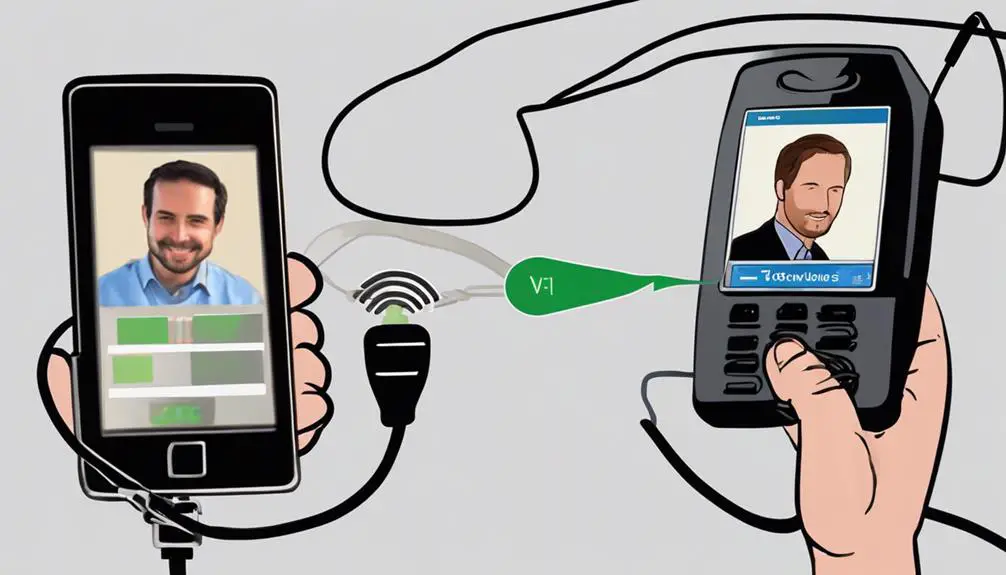Imagine your VoIP phone as a silent sleeper, missing important calls in a world of noise. Now, picture waking it up with a jolt of a powerful external ringer.
You might be wondering how to bridge the gap between your VoIP phone and this potential game-changer. Stay tuned to discover the secrets of seamlessly connecting an external ringer to your VoIP phone, transforming your communication experience.
Key Takeaways
- Choose a SIP-compliant external ringer for VoIP phone compatibility.
- Connect using SIP protocols and provide necessary power for setup.
- Adjust ringer volume gradually for optimal sound levels.
- Troubleshoot volume and configuration issues following user manuals for seamless integration.
Benefits of External Ringers
External ringers offer a significant advantage by amplifying phone ring volume up to 120 dBA, ensuring optimal notification in various environments. In loud settings like warehouses and bustling offices, these external devices become indispensable for alerting individuals to incoming calls.
Particularly beneficial for VoIP systems, external ringers seamlessly enhance call signaling for IP phones. By connecting an external ringer to your VoIP phone, you ensure that you never miss an important call, even in the midst of noisy surroundings. The strobe feature of these ringers further improves accessibility, ensuring that incoming calls are promptly acknowledged.
Integrating an external ringer into your IP phone system not only boosts the volume but also significantly enhances the overall notification capabilities. With their ability to amplify phone ring volume and provide enhanced call signaling, external ringers are a valuable addition to any VoIP phone setup.
Types of External Ringers
When considering types of external ringers for your VoIP phone system, the Alert Telephone Signaler with flashing lights stands out as a notable option. These devices offer enhanced ringing functionality and are designed for VoIP phone integration. If you're looking to connect an external ringer to your VoIP phone, here are three types to consider:
- SIP Strobe and Loud Ringers: These devices come with both strobe lights and loudspeakers, making them a comprehensive solution for alerting users in noisy environments.
- External Amplified Ringing Devices: These ringers can be connected to your VoIP phone system for amplified and louder alerts, ensuring you never miss a call.
- Wall or Ceiling Mounting Options: Some external ringers are designed for easy installation on walls or ceilings, providing flexibility in placement for optimal sound distribution.
Consider options like Cyberdata devices with strobes and loudspeakers or analog loud ringers for FXS ports when selecting the right external ringer for your VoIP phone system.
Compatibility With Voip Phones
To ensure seamless integration with VoIP phones, it is crucial to select an external ringer that supports SIP compliance. VoIP phones from brands like Grandstream and Polycom are compatible with external ringers designed for VoIP infrastructure. The table below highlights key aspects of compatibility between external ringers and VoIP phones:
| Feature | Description | Importance |
|---|---|---|
| SIP Compliance | Supports SIP protocol for VoIP compatibility | Essential for integration |
| Notification | Enhances call alert functionality | Improves call handling |
| Incoming Calls | Notifies users of incoming calls | Ensures timely responses |
| VoIP Integration | Designed for seamless VoIP infrastructure | Simplifies setup |
Choosing an external ringer with these features ensures that your VoIP phone system works harmoniously with the external notification device, providing efficient call alerts for incoming calls. Compatibility with VoIP phones guarantees a smooth and effective communication experience within your VoIP infrastructure.
Steps to Connect External Ringer
For seamless integration of an external ringer with your VoIP phone, follow these precise steps to ensure a successful connection:
- Select a Compatible External Ringer:
Choose a compatible external ringer device like the Algo 8180 designed specifically for VoIP phones.
- Connect Using SIP Protocols:
Establish the connection between the external ringer and your VoIP phone using standard SIP (Session Initiation Protocol) protocols for smooth communication.
- Ensure Proper Power and Configuration:
Provide the external ringer with the necessary power source to function correctly. Configure the settings on your VoIP phone to recognize and activate the external ringer for incoming calls.
Adjusting Ringer Volume
To adjust the ringer volume on your VoIP phone, navigate to the settings menu for personalized customization. Within the settings, locate the option for adjusting ringer volume. Increase the volume gradually to find the optimal level that suits your environment.
In noisy areas, consider using external ringers with higher decibel levels for louder alerts. For individuals who may benefit from visual notifications, integrating strobe lights with the ringer could be a useful solution.
Test the ringer volume and visibility of the strobe lights to ensure they're effective in notifying you of incoming calls. Customizing the ringer volume and potentially adding visual cues like strobe lights can enhance the usability of your VoIP phone, especially in environments where traditional ringtones may not be as effective.
Adjusting these settings to your preference can help ensure you never miss an important call.
Troubleshooting Ringer Issues
If you encounter issues with your external ringer, consider adjusting the volume settings on both the ringer and your VoIP phone for optimal sound output.
Ensure that the external ringer is compatible with your specific VoIP phone model to avoid any compatibility issues that may arise.
If problems persist, try resetting the ringer settings on both devices to troubleshoot any potential configuration errors.
Volume Adjustment Tips
Adjust your VoIP phone's volume settings on the interface to increase the loudness of the ringer for troubleshooting ringer issues. Here are some volume adjustment tips to help you enhance the ringer on your VoIP phone:
- Check Compatibility: Ensure the external ringer is compatible with your VoIP phone system for seamless integration.
- Power Source Consideration: Consider using a separate power source for the external ringer to ensure optimal volume levels.
- Test Functionality: After making volume adjustments, test the ringer to ensure it functions correctly and produces the desired volume levels. Remember to refer to the user manual for specific instructions on adjusting the volume settings.
Compatibility With Devices
For optimal troubleshooting of ringer issues, ensure the external ringer is fully compatible with your specific VoIP phone model and system. Verify SIP compliance of the external ringer to guarantee seamless integration with your VoIP infrastructure.
When facing problems, troubleshoot by checking the power source, connection settings, and overall configuration of the external ringer. Refer to device manuals and support resources for tailored troubleshooting steps to address specific issues.
Test the ringer's functionality using different settings and configurations to identify and resolve any compatibility issues that may arise. Pay close attention to connection settings to ensure the external ringer operates correctly with your VoIP phone model.
Resetting Ringer Settings
To troubleshoot ringer issues effectively, ensure your VoIP phone's settings menu provides access to resetting ringer settings for adjusting volume levels or tones. Follow these steps:
- Access Settings: Navigate to the 'Ringer' or 'Audio' settings on your VoIP phone.
- Adjust Settings: Look for options to modify volume levels and tones to suit your preferences.
- Check for Mute/Do Not Disturb: Ensure that the ringer isn't muted or set to 'Do Not Disturb' mode, blocking incoming calls.
If problems persist, consult the user manual for more detailed instructions, or reach out to technical support for further assistance in resolving ringer issues promptly.
Recommended External Ringer Brands
When seeking out reliable external ringer brands for your VoIP phone system, consider the Algo 8180 SIP Audio Alerter and Algo 8186 for robust ringing solutions. The Algo 8180 SIP Audio Alerter is known for its loud ringers and enhanced ringing functionality, making it a top choice for alerting in VoIP systems.
If you require external amplification, the Viking M2M 2W paging amp is a trustworthy brand to consider. For competitive options in external ringing, CyberData devices, including strobes and loudspeakers, provide quality solutions.
Additionally, analog loud ringers designed for FXS ports offer a traditional yet effective approach to alert notifications on VoIP phones. These recommended brands ensure compatibility with VoIP systems, guaranteeing seamless integration and reliable performance for your external ringing needs.
Make the right choice by opting for these reputable brands known for their quality, functionality, and compatibility with VoIP systems.
Enhancing Alert Notifications
Enhance alert notifications on your VoIP phone system with external ringers designed to amplify call signals effectively and meet specific environmental requirements. When looking to improve your alert notifications, consider the following options:
- VoIP Loud Ringers: Devices like the Algo 8180 can amplify call signals up to 120 dBA, ensuring that you never miss an important call even in noisy environments.
- Strobe Lights: For silent yet noticeable call alerts, strobe lights such as the Algo 8128 are a great choice. They provide visual cues in addition to audible alerts, making them ideal for environments where high decibel levels may not be suitable.
- Weatherproof Solutions: External ringers like the CyberData 011376 and the Algo 8186 are weatherproof, allowing you to place them outdoors or in harsh environments without worrying about damage. This feature is essential for ensuring consistent alert notifications regardless of the weather conditions.
Final Tips for Ringer Setup
For optimal functionality of your external ringer with your VoIP phone system, ensure that the power supply is properly connected and that the device is compatible with your specific phone model. Double-checking compatibility will prevent any issues with the external ringer not working as intended.
Follow the manufacturer's instructions meticulously for the correct wiring and setup process. Testing the external ringer after installation is crucial to ensure it alerts you when calls come in. Pay attention to the volume settings to guarantee the ringer can be heard clearly.
Additionally, consider the placement of the external ringer for effective alerting. Strategic placement can enhance the ringer's ability to grab your attention promptly. By carefully attending to these final tips during the setup process, you can optimize the performance of your external ringer in conjunction with your VoIP phone system.
Frequently Asked Questions
How Do I Connect My External Ringer to My Phone?
To connect your external ringer to your phone, begin by checking compatibility. Follow the installation process, adjust volume, and troubleshoot if needed. Customize ringtone options, consider wireless connection, place the ringer strategically, and ensure an external power source.
Can You Use a Splitter on Voip?
Yes, you can use a splitter on VoIP. It's compatible, expands VoIP functionality, offers ringer integration, and enhances phone customization. Ensure sound quality and connect external devices effortlessly. Splitters are key for optimizing your VoIP setup.
Can I Use Voip Phone as a Regular Phone?
Sure, you can use a VoIP phone just like a regular phone. With VoIP features, various phone options, reliable call quality, cost-effective rates, easy setup, compatibility, security, and maintenance, VoIP offers seamless communication for you.
Does a Voip Phone Need a Phone Jack?
You don't need a traditional phone jack for your VoIP phone. Ethernet cables handle the connection, providing data and voice capabilities. VoIP phones work via IP, not analog lines. They can use PoE or AC adapters for power.
Can I Use an External Ringer with a VoIP Number Linked to PayPal?
Yes, you can link a VoIP number to your PayPal account. However, using an external ringer with a VoIP number linked to your PayPal account may not be possible. It’s best to check with PayPal’s terms and conditions to ensure compliance.
Conclusion
As you complete the process of connecting an external ringer to your VoIP phone, imagine the new ringer as a guardian, standing watch over your communication hub. With every ring, it symbolizes a heightened awareness of incoming calls, ensuring you never miss an important message.
Embrace the enhanced functionality and notification capabilities that this external ringer brings to your VoIP phone setup. Stay connected and stay alert with your new ringing companion by your side.