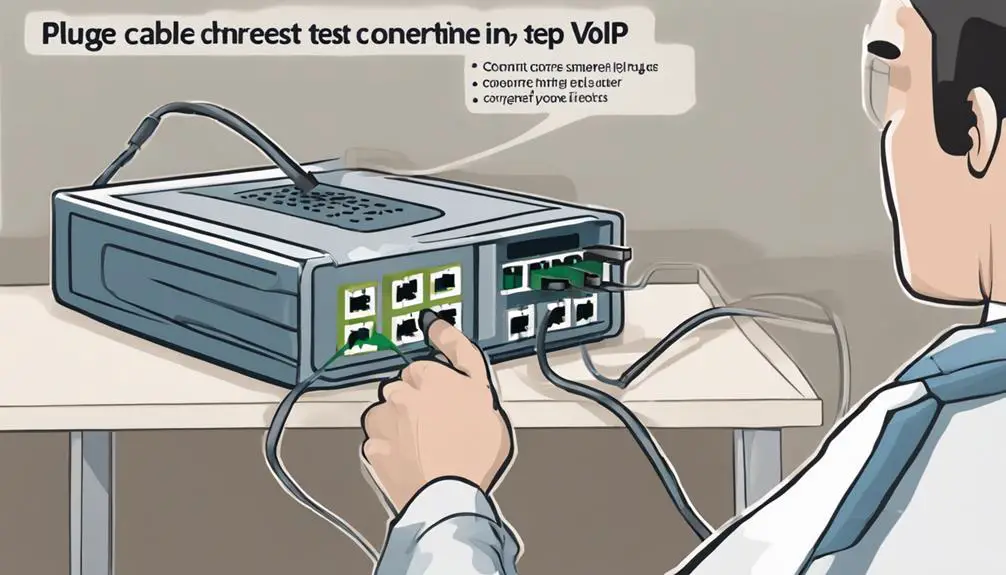Did you know that VoIP phone systems can save businesses up to 60% on their phone bills compared to traditional landlines?
When it comes to setting up your VoIP phone with your router, the process can be simpler than you might think.
By following three straightforward steps, you can ensure a smooth connection that enhances your communication experience.
So, why not take the first step towards a more efficient and cost-effective phone setup?
Key Takeaways
- Save up to 60% on phone bills with VoIP.
- Connect VoIP phone to router for enhanced communication.
- Configure VoIP phone settings for efficient functionality.
- Ensure secure Ethernet connection for seamless VoIP usage.
Gather Necessary Equipment
Make sure you have all the essential equipment ready to connect your VoIP phone to the router. VoIP phones offer a convenient way to make calls using the internet, and connecting them to your router is a simple process. To begin, gather your VoIP phone, an Ethernet cable, a router or modem, and a power source. Ensure that your VoIP phone is compatible with the network protocols supported by your router.
Check the length of your Ethernet cable to make sure it can reach from the phone to the router without any issues. Before connecting the VoIP phone, verify that your router is powered on and working correctly. Additionally, gather any extra accessories or adapters that may be required for the connection process. Once you have all these items ready, you can proceed to the next step of connecting your VoIP phone to the router.
Configure VoIP Phone
To configure your VoIP phone for use with your router, you'll need to access the phone's settings menu and enter the SIP server information provided by your VoIP service provider. Here are some steps to guide you through the configuration process:
- Access the settings menu on your VoIP phone through its interface or web portal.
- Enter the SIP server information, including the SIP address, username, and password, as provided by your VoIP service provider.
- Set up additional features such as call forwarding, voicemail, and caller ID according to your preferences.
- Verify network settings like IP address, subnet mask, gateway, and DNS to ensure proper connectivity.
Once you have configured these settings, it's essential to test the VoIP phone connection by making a test call. This test call will help you assess the audio quality and functionality of the VoIP phone to ensure everything is working correctly.
Connect to Router
For a secure and reliable connection to your router, connect the VoIP phone base station to any available port using an Ethernet cable. Follow these steps to establish a seamless connection between your VoIP phone and router:
| Steps to Connect VoIP Phone to Router |
|---|
| 1. Locate Ethernet Port: Identify an available Ethernet port on your router. |
| 2. Connect Ethernet Cable: Plug one end of the Ethernet cable into the VoIP phone base station and the other end into the selected port on the router. |
| 3. Power On VoIP Phone: Ensure the VoIP phone is powered on and ready for use. |
| 4. Check Connection: Verify that the Ethernet connection between the VoIP phone and the router is secure. |
| 5. Internet Connection: Confirm that your modem is connected to the router to enable internet access for the VoIP phone. |
Can the Steps for Recording VoIP Calls on Android be Applied to Any VoIP Phone Connected to a Router?
Yes, you can record VoIP calls on Android using different apps. However, the steps for recording VoIP calls on Android may not exactly apply to all VoIP phones connected to a router. Each device and app may have its own specific set of instructions for this purpose.
Frequently Asked Questions
How Do I Connect My Voip to My Router?
To connect your VoIP phone to your router, ensure network compatibility and follow the installation process. Troubleshoot connectivity issues with router settings, bandwidth requirements, and security measures. Test VoIP features and quality of service for seamless communication.
How Do You Connect a Voip Phone?
To connect a VoIP phone, plug the base into the router via Ethernet. Power up the phone and follow pairing instructions. Verify router supports VoIP like SIP. Test by making a call for functionality.
How to Connect Your Phone to Your Router?
To connect your phone to the router, troubleshoot compatibility issues, configure router settings, ensure fast internet, set up port forwarding, power the phone, connect wiring, prioritize sound quality, implement security measures, and seek technical support if needed.
How Does Voip Work Step by Step?
To use VoIP technology, start by ensuring a stable internet connection. Voice over IP converts analog signals to digital data for transmission. Set up your network configuration, prioritize call quality, and troubleshoot issues. Check phone compatibility and meet bandwidth requirements for smooth communication.
Conclusion
In conclusion, by following these three simple steps to connect your VoIP phone to your router, you can ensure a seamless communication experience.
Gather the necessary equipment, configure your VoIP phone, and connect it to your router to enjoy clear calls over the internet.
With these steps, you'll be on your way to efficient and reliable communication in no time.