Yes, you can plug a VoIP phone directly into your router using a standard Ethernet cable, but physical connection alone won’t enable calling. You’ll need adequate internet speed (minimum 100 kbps per call), proper SIP server configuration from your VoIP provider, and correct network settings including authentication credentials and codec preferences. Your router may also require QoS adjustments to prioritize voice traffic and firewall modifications for ideal performance and security throughout your setup process.
Physical Connection Requirements for VoIP Phones
When you’re setting up a VoIP phone system, you’ll discover that the physical connection requirements are surprisingly flexible compared to traditional landlines. Your VoIP phone doesn’t need special wiring or dedicated phone jacks that you’re accustomed to with older systems.
The physical setup involves connecting your VoIP device directly to your router using a standard Ethernet cable. Most modern VoIP phones feature built-in Ethernet ports, making this connection straightforward.
You’ll find that device compatibility extends beyond dedicated VoIP phones—softphones on computers, mobile apps, and even analog phone adapters work seamlessly.
Your router becomes the central hub, managing both internet traffic and voice data simultaneously. This unified approach eliminates the complexity of maintaining separate phone and internet infrastructure, giving you more control over your communication setup.
The system relies on Session Initiation Protocol to establish and manage voice communications between your device and the recipient’s endpoint.
Bandwidth and Internet Speed Considerations
Your internet connection’s speed directly determines whether your VoIP calls will sound crystal clear or frustratingly choppy.
You’ll need to understand that upload speeds matter more than download speeds for voice quality, since you’re constantly sending your voice data to the other party.
When multiple people in your office make simultaneous calls, your bandwidth requirements multiply quickly, potentially overwhelming slower connections and degrading call quality for everyone.
Regular assessment of your internet speed is crucial, as you may need to upgrade your connection to avoid latency issues that can compromise call quality.
Minimum Speed Requirements
Bandwidth acts as the digital highway that determines how seamlessly your VoIP calls will flow through your internet connection.
You’ll need a minimum speed of 100 kbps upload and download for basic voice quality, though 1 Mbps provides better performance margins.
Don’t forget that other devices sharing your network consume bandwidth simultaneously, affecting your call quality.
Connection stability matters more than raw speed. A consistent 500 kbps connection outperforms an unstable 5 Mbps line that fluctuates constantly.
You’ll experience dropped calls, audio delays, and frustrating conversations when your connection wavers.
Most broadband connections easily handle VoIP requirements, but you should test your actual speeds during peak usage hours.
Consider upgrading if you’re running multiple devices, streaming services, or supporting several simultaneous calls in your household.
For optimal call quality, keep latency under 150ms to prevent noticeable delays in conversation flow.
Upload Vs Download
Unlike traditional phone systems that rely on one-way communication paths, VoIP calls demand equal attention to both upload and download speeds since voice data travels simultaneously in both directions.
You’ll need consistent performance from both directions to maintain crystal-clear conversations with your colleagues and clients.
Your upload speed determines how well others hear you, while download speed affects how clearly you hear them.
Most internet plans prioritize download speeds, but VoIP requires balanced performance. If you’re experiencing choppy audio or dropped calls, check both metrics—not just your download speed.
For ideal VoIP performance, you’ll want matching upload and download speeds of at least 1 Mbps per concurrent call.
Consider wired connections over WiFi for stability and consistency in call quality, as wireless networks can introduce additional variables that affect both upload and download performance.
This symmetrical approach guarantees you’re never the weak link in important business conversations.
Multiple Calls Impact
Business communications rarely involve just one phone conversation at a time, and each additional VoIP call multiplies your bandwidth requirements exponentially.
When you’re running multiple simultaneous calls through your router, you’ll quickly discover how bandwidth limitations affect call quality. Each conversation demands its own slice of your internet connection, and without adequate speed, you’ll experience choppy audio, delays, and dropped calls.
Network congestion becomes your biggest enemy during peak usage periods. If you’re handling three concurrent calls while colleagues stream videos or download files, your VoIP system will struggle to maintain clear connections.
You’ll need to calculate roughly 100 kbps per call for decent quality, meaning five simultaneous conversations require at least 500 kbps of dedicated upload speed just for voice traffic alone. Implementing QoS settings can help prioritize VoIP traffic over data traffic, ensuring your voice calls receive the necessary bandwidth even during high network usage periods.
VoIP Service Provider Configuration Settings
When you’re ready to connect your VoIP phone to your service provider’s network, you’ll need to configure several critical settings that determine how your calls are routed and processed.
These configurations guarantee your device communicates properly with your chosen VoIP service and maximizes the benefits of your provider options.
Proper VoIP configuration ensures seamless device communication with your service provider while optimizing call quality and network performance.
Essential configuration settings include:
- SIP Server Details – Enter your provider’s server address, port numbers, and domain information
- Authentication Credentials – Input your assigned username, password, and registration details
- Codec Preferences – Select audio compression formats that balance call quality with bandwidth usage
- Network Parameters – Configure DHCP settings, static IP addresses, and quality of service priorities
Your provider typically supplies these settings through their customer portal or setup documentation, making the configuration process straightforward for most users.
Consider implementing Quality of Service settings on your router to prioritize VoIP traffic and ensure optimal call quality by reducing potential jitter and packet loss.
Router QoS Settings and Voice Traffic Prioritization
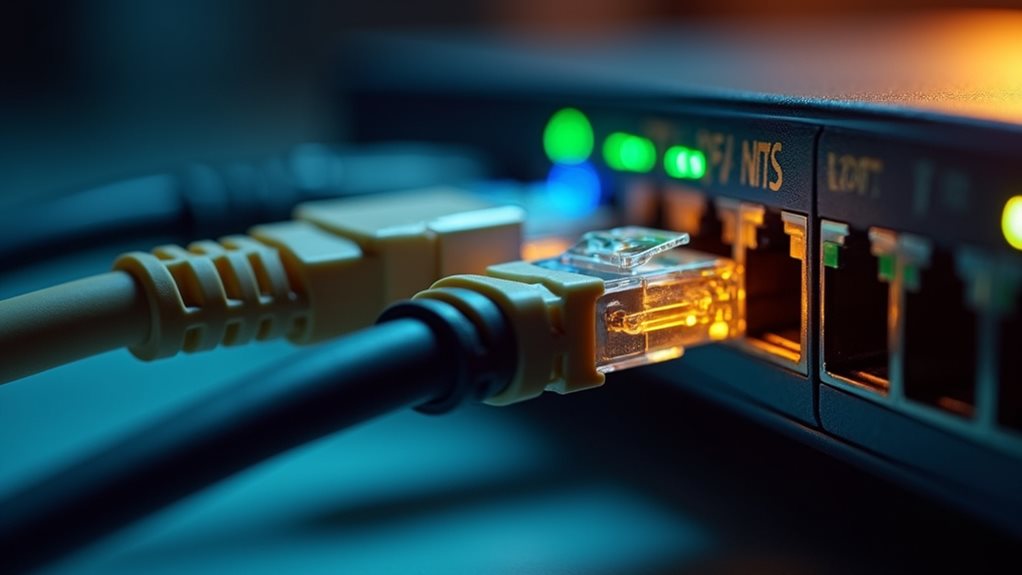
You’ll need to master QoS fundamentals to guarantee your VoIP calls receive the network priority they deserve, preventing dropped calls and poor audio quality.
Understanding how to configure voice traffic settings on your router transforms choppy conversations into crystal-clear communications by giving voice packets preferential treatment over less critical data.
Proper bandwidth allocation methods will help you reserve sufficient network resources for voice traffic while maintaining peak performance for your other internet activities.
Modern routers with QoS features can automatically prioritize voice traffic over other data types, ensuring your VoIP calls maintain consistent quality even during peak network usage.
Understanding QoS Basics
Quality of Service (QoS) acts as a traffic controller for your network, determining which data packets get priority when your internet connection becomes congested.
Think of it as a digital bouncer that guarantees your VoIP calls don’t get stuck behind someone’s Netflix binge.
When you’re part of the VoIP community, understanding QoS protocols becomes vital for crystal-clear conversations.
These protocols create lanes of priority, giving voice traffic the express route it needs.
Here’s what QoS benefits deliver for your setup:
- Reduced latency – Voice packets travel faster through prioritized channels
- Minimized jitter – Consistent packet delivery prevents choppy audio
- Eliminated dropouts – Critical voice data won’t get lost during busy periods
- Enhanced call quality – Professional-grade conversations become the standard
You’ll appreciate how QoS transforms your calling experience from frustrating to flawless.
Proper router settings should be adjusted to favor VoIP traffic, and jitter buffers work alongside QoS to organize incoming voice packets for optimal call quality.
Voice Traffic Configuration
Since most modern routers include QoS capabilities, configuring voice traffic prioritization becomes your next critical step in achieving professional-grade call quality.
You’ll want to access your router’s admin panel and locate the QoS settings, where you can classify VoIP traffic as high priority. Most routers offer preset voice options, but you can also manually set your phone’s IP address or port range for dedicated bandwidth allocation.
This configuration dramatically reduces network latency, guaranteeing your voice packets travel ahead of less time-sensitive data like file downloads. When you properly prioritize voice traffic, you’re assuring consistent voice quality even during peak network usage.
Your colleagues and clients will notice the difference immediately. Additionally, overlooking these QoS settings can result in ongoing call quality problems, particularly during periods of network congestion when multiple devices compete for bandwidth.
Bandwidth Allocation Methods
Beyond simple traffic prioritization, effective bandwidth allocation requires understanding how different QoS methods distribute network resources to maintain consistent voice quality.
You’ll find that proper bandwidth management becomes vital when multiple devices compete for your network’s attention. Your router’s traffic shaping capabilities determine how efficiently your VoIP calls perform during peak usage periods.
Here are four fundamental bandwidth allocation methods you should consider:
- Fixed bandwidth reservation – Guarantees specific speeds for voice traffic
- Dynamic allocation – Adjusts bandwidth based on real-time demand
- Percentage-based limits – Assigns voice traffic a fixed portion of total bandwidth
- Burst allowance – Permits temporary bandwidth spikes for call quality
These methods work together to guarantee your conversations remain clear and uninterrupted, even when your family’s streaming movies or downloading large files simultaneously.
Properly configured firewalls should also monitor your VoIP traffic to prevent unauthorized access attempts while maintaining optimal call quality.
Network Security and Firewall Adjustments

When you’re setting up VoIP phones with your router, network security becomes a critical consideration that can’t be overlooked.
You’ll need to configure your firewall to allow VoIP traffic while protecting against network threats that specifically target voice communications.
Start by opening the necessary ports for your VoIP service – typically ports 5060-5061 for SIP signaling and 10000-20000 for RTP voice data.
However, don’t just open these ports blindly. Configure your firewall to only allow traffic from your VoIP provider’s IP addresses.
Consider enabling SIP ALG (Application Layer Gateway) if your router supports it, though some providers recommend disabling it to prevent call quality issues.
You’ll also want to implement strong passwords for your VoIP accounts and enable encryption when available.
These firewall configurations create a secure foundation for reliable voice communications.
IP Phones Vs Analog Phones With Adapters
After securing your network for VoIP communications, you’ll face an important decision about which type of phone equipment works best for your setup.
Understanding the differences between IP phones and analog phones with adapters helps you make the right choice for your business or home office needs.
The key distinctions include:
- Direct Network Connection – IP phones connect straight to your router, while analog phones require ATA adapters.
- Feature Availability – IP phone advantages include advanced calling features, integrated displays, and programmable buttons.
- Setup Complexity – Analog phone limitations involve additional configuration steps and potential compatibility issues.
- Cost Considerations – Initial investment varies greatly between dedicated IP hardware and adapter solutions.
Your existing infrastructure and budget will ultimately determine which option serves your communication requirements best.
Final Thoughts
You can’t simply plug a VoIP phone into your router and expect it to work perfectly. Success depends on proper configuration, adequate bandwidth, and compatible equipment. You’ll need to configure your service provider’s settings, adjust router QoS for voice traffic, and potentially modify firewall rules. Whether you’re using IP phones or analog adapters, taking time to optimize your network setup guarantees clear calls and reliable performance for your VoIP system.

