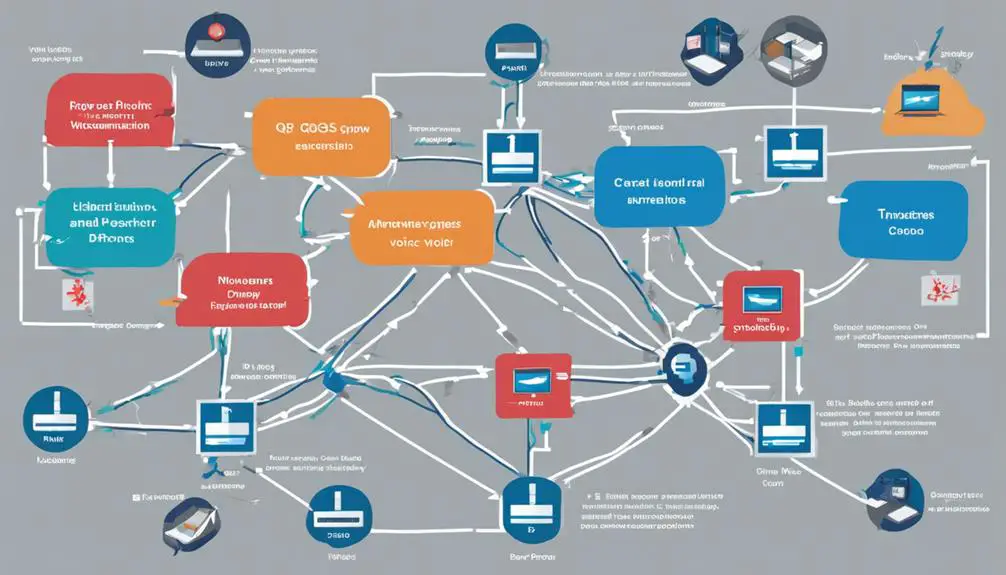In setting up your network for optimal Voice over IP (VoIP) performance, the Auto QoS VoIP Trust Setup Guide plays a crucial role by ensuring quality communications through effective Quality of Service (QoS) configurations.
But how do you navigate the complexities of configuring ingress and egress queues, mapping CoS-to-DSCP values, and leveraging trust settings for VoIP traffic prioritization?
Stay tuned as we unravel the key strategies and best practices for maximizing the quality of your VoIP communications in converged networks.
Key Takeaways
- Simplify VoIP traffic prioritization by trusting CoS or DSCP values
- Ensure consistent and reliable communication for quality conversations
- Enhance network performance by prioritizing VoIP traffic effectively
- Streamline configuration process to prioritize VoIP traffic for optimal communication.
Auto QoS VoIP Trust Overview
Auto QoS VoIP Trust Overview simplifies the prioritization of VoIP traffic by automatically trusting CoS or DSCP values. This feature is crucial for ensuring quality of service (QoS) for communication, especially when using Cisco IP phones. By trusting the CoS or DSCP values, Auto QoS VoIP Trust streamlines the process of prioritizing voice traffic, which is essential for maintaining network performance and voice quality.
Implementing Auto QoS VoIP Trust is a key step in guaranteeing end-to-end QoS functionality, ultimately leading to a seamless communication experience. By trusting the classification of VoIP traffic, this feature enables consistent and reliable communication for Cisco IP phones, enhancing the overall network performance. Auto QoS VoIP Trust simplifies the configuration process, making it easier to manage and optimize the prioritization of voice traffic.
Setting Up Auto QoS Trust
To set up Auto QoS Trust, begin by configuring the trust feature for CoS or DSCP values on both directions of network uplinks. By implementing this configuration, you ensure that VoIP traffic from Cisco IP phones is prioritized effectively across the network. This setup enables consistent prioritization and treatment of VoIP traffic, ultimately enhancing the quality of communications. Below is a table illustrating the process of configuring Auto QoS Trust:
| Configuration Step | Description | Benefits |
|---|---|---|
| Trust CoS Values | Configure CoS values for incoming traffic | Ensures proper prioritization |
| Trust DSCP Values | Set up DSCP values for network uplinks | Enhances QoS functionality |
| Apply on Both Uplinks | Configure trust feature in both directions | Consistent treatment of VoIP traffic |
Configuring QoS for VoIP Prioritization
Begin configuring QoS for VoIP prioritization by implementing trust settings for CoS and DSCP values on both network uplinks to ensure effective traffic prioritization.
When setting up QoS for VoIP traffic prioritization, consider the following:
- Enable Trust for CoS Markings: Ensure that CoS markings from Cisco IP phones are trusted to maintain the priority of VoIP traffic.
- Apply Auto QoS VoIP Trust: Implement auto qos voip trust on both directions of network uplinks to achieve end-to-end QoS functionality for VoIP communications.
- Utilize Troubleshooting Resources: In case of any QoS configuration issues, leverage resources like Cisco Support Forums to troubleshoot and resolve them efficiently.
With these steps, you can establish a reliable QoS configuration to prioritize VoIP traffic effectively without causing any downtime. By adhering to these guidelines, you can enhance the quality of VoIP communications within your network infrastructure.
Monitoring Auto QoS Performance
To effectively gauge the performance of Auto QoS for VoIP prioritization, it's essential to utilize specific commands for monitoring various aspects of the QoS configuration. Start by using 'show auto qos' to check enabled auto-QoS interfaces.
For a broader view, employ 'show mls qos' to review global QoS settings. To delve into individual port details, 'show mls qos interface' provides specific QoS information.
Understanding the mapping is crucial, so 'show mls qos maps' reveals how QoS is applied. When troubleshooting issues, 'debug auto qos' assists in analyzing the auto-QoS configuration.
These commands allow for a comprehensive overview of the quality of service (QoS) configuration, ensuring that VoIP trust and performance are maintained. Regularly monitoring performance through these commands will aid in preempting potential VoIP quality issues, allowing for efficient troubleshooting when needed.
Troubleshooting VoIP Quality Issues
Ensure optimal VoIP quality by meticulously investigating packet loss, jitter, and latency concerns for effective troubleshooting. To address VoIP quality issues, consider the following steps:
- Conduct network traffic analysis: Utilize tools like Wireshark to identify any packet loss, jitter, or latency affecting VoIP calls.
- Verify QoS configuration: Check switches and routers to ensure proper VoIP prioritization for quality communication.
- Monitor for congestion and bandwidth limitations: Keep an eye on network interfaces to detect any issues impacting VoIP service quality.
Configuration Examples for Auto QoS Trust
For configuring Auto QoS Trust, consider utilizing the following examples to enhance network performance and prioritize VoIP traffic effectively.
| Configuration Example | CoS Values | DSCP Values |
|---|---|---|
| Trusting CoS Values | 5, 6 | – |
| Trusting DSCP Values | – | EF, AF31 |
| Cisco IP Phones Trust | – | – |
When setting up Auto QoS Trust, you can choose to trust either the Class of Service (CoS) values or the Differentiated Services Code Point (DSCP) values. Trusting CoS values like 5 and 6 allows for prioritization based on Layer 2 markings, while trusting DSCP values such as EF and AF31 prioritizes based on Layer 3 markings. Additionally, the 'auto QoS voip cisco-phone' command can be used to specifically trust VoIP traffic from Cisco IP phones. By configuring these examples, you ensure the proper handling and prioritization of VoIP traffic across your network uplinks, enhancing the quality of communications without causing network downtime.
Enhancing VoIP Communications
To enhance your VoIP communications, consider optimizing bandwidth usage. Fine-tuning Quality of Service settings is also crucial. Implementing effective network prioritization techniques can further improve the performance.
Bandwidth Optimization Tips
Implement QoS policies to optimize bandwidth for VoIP communications by prioritizing voice traffic effectively. When it comes to bandwidth optimization for VoIP, here are some key tips to enhance your voice communications:
- Utilize auto-QoS trust settings to prioritize VoIP packets over other traffic types.
- Properly configure QoS trust boundaries to ensure VoIP traffic receives the necessary bandwidth.
- Monitor and adjust bandwidth allocation based on VoIP requirements to improve overall voice quality in the network.
Quality of Service
Enhance your VoIP communications by prioritizing voice traffic over the network through Quality of Service (QoS), ensuring high-quality voice calls with minimal latency and packet loss. QoS settings like auto qos voip trust automatically prioritize VoIP traffic, guaranteeing clear and uninterrupted voice communication. By trusting VoIP traffic with QoS configurations such as auto qos voip trust, you maintain optimal performance for your communications. Managing bandwidth, reducing latency, and minimizing packet loss are key aspects of QoS that contribute to a seamless VoIP experience. Check out the table below to see how QoS settings impact network prioritization:
| QoS Settings | Impact on VoIP Communications |
|---|---|
| Auto QoS | Automatically prioritizes VoIP traffic |
| VoIP Trust | Ensures quality communication by trusting VoIP traffic |
| Packet Loss | Minimized to maintain clear voice calls |
Network Prioritization Techniques
Prioritizing network traffic for VoIP communications involves strategically configuring QoS settings to ensure optimal voice quality and performance.
- QoS Trust COS: Trusting CoS values on switch ports prioritizes VoIP traffic based on Class of Service.
- QoS Trust DSCP: Trusting DSCP values on network uplinks enhances end-to-end QoS functionality for VoIP traffic.
- Auto-QoS-Generated Commands: Implementing auto QoS configurations automates QoS setup without causing downtime, streamlining VoIP communication quality.
These network prioritization techniques, when combined with proper VoIP traffic classification and QoS configurations, can significantly enhance the quality of your communications. Remember, troubleshooting resources are available to assist in resolving any QoS implementation issues effectively.
Frequently Asked Questions
What Does Auto Qos Voip Trust Do?
Auto QoS VoIP Trust ensures VoIP prioritization, quality assurance, and network optimization by trusting DSCP values. It enhances traffic classification, bandwidth allocation, call quality, and latency management through packet marking and QoS policies for voice traffic.
What Is the Minimum Set of One Way Qos Values for a Voip Exchange?
To ensure quality VoIP communications, a minimum set of one-way QoS values for VoIP exchanges include latency, jitter, packet loss, and MOS. You must prioritize network optimization, bandwidth allocation, and real-time application performance for optimal voice quality.
What Is the DSCP Value for Voice Traffic?
The DSCP value for voice traffic is critical in Differentiated Services, ensuring proper Traffic Classification and Network Prioritization for high Voice Quality. Correct Packet Marking and QoS Configuration are vital for optimal Call Performance.
How Do I Turn off Auto Qos?
To turn off Auto QoS, enter 'no auto qos' in global config mode. Disabling Auto QoS lets you customize QoS manually for specific needs, optimizing network performance, troubleshooting, and improving call quality. Manage network priorities with custom QoS settings.
How Can I Ensure Quality VoIP Communications Using Auto QoS?
Maximizing fios voip steps is essential for ensuring quality VoIP communications using Auto QoS. By properly configuring your network and choosing the right equipment, you can prioritize voice traffic and minimize latency and packet loss. This will ultimately result in a smoother and more reliable VoIP experience for your business.
Conclusion
You've now successfully configured Auto QoS for VoIP trust, ensuring quality communications in your network.
Just like a conductor orchestrating a symphony, your QoS settings prioritize voice packets, allowing them to flow smoothly and harmoniously.
By following this guide, you've laid the foundation for optimal voice quality and seamless communication.
Keep monitoring and troubleshooting to fine-tune your setup and enhance VoIP communications even further.
Your network is now tuned to perfection.