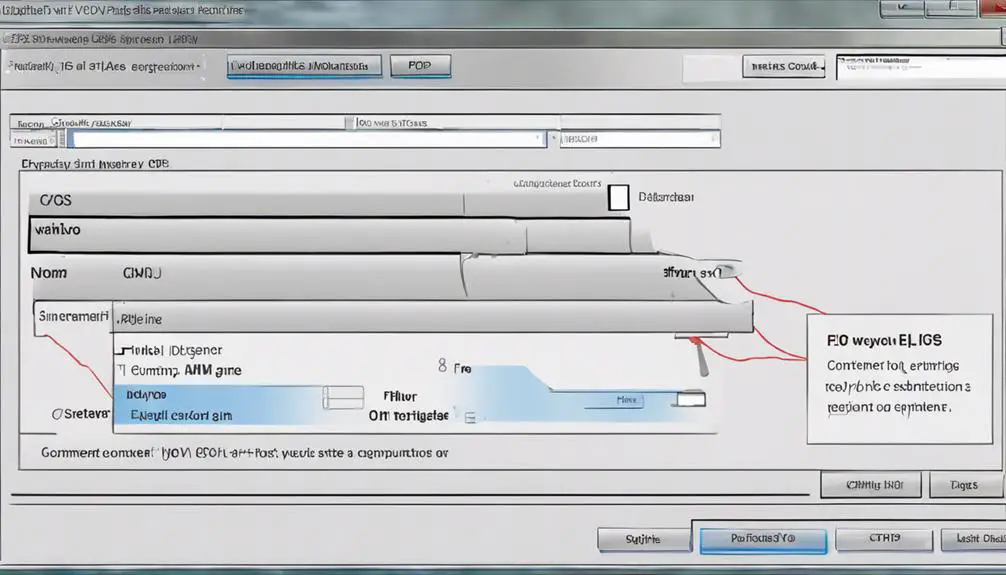With the rise of VoIP usage, did you know that 67% of businesses have already adopted VoIP for their communication needs? Maximizing FiOS VoIP can significantly enhance your communication experience, but where do you start?
By following a step-by-step guide tailored to FiOS Digital Voice, you can unlock the full potential of your VoIP service. From setting up your account to troubleshooting connectivity issues and enhancing security measures, this guide offers a roadmap to seamless VoIP functionality.
Explore the possibilities and elevate your communication game with FiOS VoIP.
Key Takeaways
- Activate VoIP through Verizon for enhanced call features.
- Optimize network for crystal-clear VoIP calls.
- Implement security measures to protect VoIP communications.
- Troubleshoot call quality issues efficiently with advanced techniques.
Setting Up FiOS VoIP Account
To successfully set up your FiOS VoIP account, begin by contacting Verizon to activate the service on your existing FiOS plan. Verizon, as your VoIP service provider, will guide you through the process. You'll have the choice to either receive a new phone number or transfer your current one to your FiOS VoIP account. Once activated, your VoIP phones will be ready to use with the FiOS system.
Ensure that your FiOS equipment is set up to support VoIP services. Proper configuration is essential for seamless functionality. By following Verizon's instructions for setting up your FiOS VoIP account, you can enjoy the full range of voice communication services offered. These include features like voicemail, call waiting, caller ID, and call forwarding, enhancing your overall communication experience.
Setting up your FiOS VoIP account correctly is the first step in maximizing the benefits of this advanced service. Trust Verizon to assist you in this process for reliable and efficient voice communication.
Optimizing Call Quality
For optimal call quality in your FiOS VoIP system, prioritize VoIP traffic by implementing Quality of Service (QoS) settings on your routers and switches. By ensuring that VoIP packets are given priority over other types of data on your network, you can reduce latency and minimize packet loss, leading to clearer and more reliable VoIP phone conversations.
Additionally, it's crucial to monitor and adjust bandwidth allocation specifically for voice communications to guarantee a smooth experience for all users. Regularly testing your QoS configurations allows you to fine-tune settings and maintain optimal performance for VoIP calls.
To further enhance call quality, utilize network monitoring tools to track VoIP performance metrics and identify any areas that may require additional optimization. By staying proactive and optimizing your network infrastructure, you can create an environment that supports high-quality VoIP communication.
Exploring Advanced FiOS VoIP Features
When exploring the advanced FiOS VoIP features, you can expect enhanced call quality that provides crystal-clear conversations.
Customizable voicemail options, such as voicemail-to-email transcription, offer convenience and flexibility in managing messages.
Features like call forwarding, simultaneous ring, and custom ring patterns empower users with greater control over their communication preferences.
Enhanced Call Quality
Enhance your FiOS VoIP experience with advanced call quality features, including HD voice for crystal-clear conversations and wideband audio support. FiOS VoIP ensures exceptional call quality by minimizing background noise and providing echo cancellation technology for seamless calls. Additionally, noise reduction enhances call clarity in various environments, making every conversation crisp and clear. Take a look at the table below for a summary of the enhanced call quality features FiOS VoIP offers:
| Feature | Description | Benefit |
|---|---|---|
| HD Voice | Crystal-clear conversations | Enhanced sound quality |
| Wideband Audio | Richer, natural-sounding voice quality | Improved voice clarity |
| Echo Cancellation | Seamless, echo-free calls | Distortion-free conversations |
| Noise Reduction | Improved call clarity in different environments | Minimized background noise |
Customizable Voicemail Options
Delve into the advanced customizable voicemail options available with FiOS VoIP to tailor your voicemail experience to your specific needs. Here are some features you can leverage:
- Personalize voicemail greetings for different scenarios.
- Enjoy voicemail-to-email transcription for easy message retrieval.
- Benefit from generous voicemail storage capacity.
- Access voicemail remotely for message management flexibility.
These features enhance your overall communication experience, especially for business phone systems. FiOS VoIP ensures that your voicemail needs are met efficiently within VoIP networks.
Troubleshooting FiOS VoIP Connectivity
To troubleshoot FiOS VoIP connectivity, ensure the business phone is receiving an IP address for proper network functionality and stability. Check the network configuration to confirm that the VoIP connection has access to the necessary resources.
Verify whether port forwarding is required for the VoIP device to establish a stable connection. If setup behind a NAT router is causing issues, consult with phone and VoIP service providers for assistance. Review the phone manual for specific setup requirements related to home network operation.
Troubleshoot network connections by identifying and resolving any potential connectivity problems that may be affecting the FiOS VoIP service. Make sure access points, switches, and routers are correctly configured, and Power over Ethernet (PoE) is functioning as intended.
Enhancing FiOS VoIP Security
To enhance FiOS VoIP security, consider implementing strong firewall protection to safeguard VoIP calls and prevent unauthorized access. Regularly updating firmware and software is crucial to patch vulnerabilities and bolster security measures.
Educating employees on best practices can help thwart social engineering attacks targeting VoIP systems and monitoring network traffic for unusual patterns can alert you to potential security breaches.
Security Measures Overview
When enhancing the security of your FiOS VoIP system, it's crucial to implement robust security measures such as firewalls and encryption to protect communications effectively.
Here are some key security measures to consider:
- Regularly update firmware and software to safeguard against vulnerabilities.
- Educate employees on security best practices to prevent unauthorized access.
- Monitor network traffic for anomalies that could signal security breaches.
- Utilize a VPN for secure communication over FiOS VoIP to enhance data privacy and protection.
Encryption Protocols Explained
Enhancing the security of your FiOS VoIP system involves understanding and implementing encryption protocols like Secure Real-time Transport Protocol (SRTP) and Transport Layer Security (TLS) to protect communication channels effectively.
SRTP encrypts voice data during transmission, ensuring privacy and safeguarding against eavesdropping.
On the other hand, TLS secures signaling and call setup processes, preventing unauthorized access to call information.
By utilizing these encryption protocols, you can enhance the security of your FiOS VoIP calls and defend communication channels against potential threats.
Implementing SRTP and TLS is crucial for maintaining the confidentiality and integrity of your FiOS VoIP communications. Make sure to configure these protocols correctly to fortify the security of your VoIP system.
Monitoring FiOS VoIP Performance
Maximize your FiOS VoIP performance by closely monitoring key call quality metrics such as jitter, latency, and packet loss. To ensure optimal performance, follow these steps:
- Utilize VoIP monitoring tools to track call volume, connection status, and network latency.
- Analyze call logs and statistics to identify trends and potential issues affecting VoIP performance.
- Set up alerts for abnormal call behavior or network issues to proactively address performance issues.
- Regularly review network bandwidth usage to ensure sufficient capacity for VoIP calls and prevent congestion.
Frequently Asked Questions
How Does Voip Work Step by Step?
To understand how VoIP works step by step, start with VoIP setup. Ensure a stable internet connection for optimal call quality. Utilize VoIP features for enhanced communication. Select reputable VoIP providers for reliability. Implement VoIP security measures to safeguard data. Enjoy the many benefits VoIP offers.
Can I Just Plug a Voip Phone Into My Router?
Yes, you can just plug a VoIP phone into your router for a quick setup. Ensure router compatibility, prioritize VoIP traffic with QoS settings, check phone manual for configuration, troubleshoot connection stability, update firmware, and implement security measures for optimal performance.
Why Do I Need FIOS Digital Voice Unlimited?
You need FiOS Digital Voice Unlimited for cost savings, high call quality, included features like caller ID, easy setup, secure connections, international calling options, number portability, and reliable customer support. It's your all-in-one communication solution.
What Is Voip for Dummies?
VoIP for dummies simplifies making calls over the internet. Enjoy benefits like cost savings, easy setup, and global connectivity. Secure your calls with proper equipment and settings. Ensure quality and troubleshoot for seamless communication.
Are the Steps for Maximizing FiOS VoIP Similar to Maximizing Rogers VoIP?
Yes, the steps for maximizing FiOS VoIP are similar to maximizing Rogers VoIP. Both require following a specific stepbystep VoIP maximizing guide to ensure the best call quality and performance. By optimizing network settings, using quality equipment, and managing bandwidth, users can enjoy a reliable VoIP experience with either service provider.
Conclusion
Now that you have mastered the art of maximizing FiOS VoIP, your communication network is a well-oiled machine, running smoothly like a finely tuned engine.
With optimized call quality, advanced features at your fingertips, and enhanced security measures in place, you can rest assured that your FiOS VoIP system is operating at its peak performance.
Keep monitoring and fine-tuning to ensure continued efficiency in your communication endeavors.