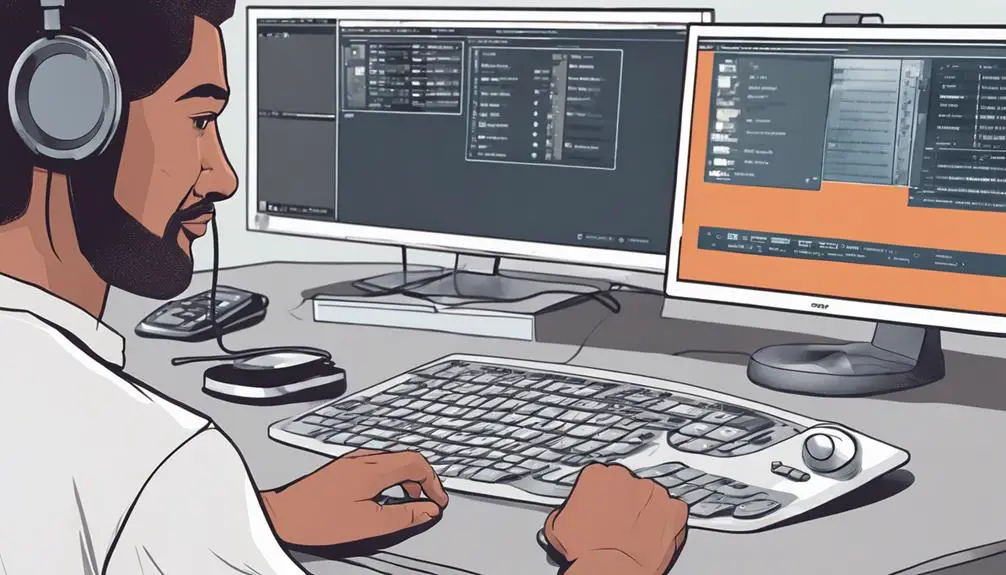Are you struggling to master the perfect volume for your VoIP calls?
With so many elements to consider, from equalization to compression, it can feel overwhelming to get it just right.
However, by following a structured step-by-step guide, you can gradually unlock the secrets to achieving optimal audio quality for your voice-over dialogue.
Stay tuned to discover the key techniques that will help you elevate your VoIP volume control game and ensure crystal-clear communication in your video content.
Key Takeaways
- Adjust volume levels appropriately to prevent distortion and ensure clear communication.
- Maintain balanced speaker output and microphone input for high-quality VoIP calls.
- Experiment with settings to find the optimal balance for effective voice transmission.
- Regularly monitor and adjust volume settings to enhance the user experience.
Adjusting VoIP Volume Settings
To ensure optimal call quality in VoIP communication, regularly adjust your volume settings based on individual preferences and environmental factors.
Properly adjusting VoIP volume settings is crucial to optimizing call quality. By fine-tuning the volume levels, you can prevent audio distortion and ensure clear voice transmission during your calls.
It's important to consider individual preferences when adjusting the volume, as some people may prefer louder or softer audio. Additionally, environmental factors such as background noise levels should also be taken into account to avoid difficulties in hearing or understanding the conversation.
Troubleshooting Low Volume Issues
When troubleshooting low volume issues in VoIP calls, start by checking for hardware malfunctions like faulty headsets or speakers. Ensure all connections are secure and functioning correctly.
If hardware isn't the issue, network congestion or bandwidth limitations could be causing the low volume problem. Adjust microphone settings to ensure they aren't muted or set too low. You can also adjust speaker settings to increase the volume output.
Utilize troubleshooting tools and diagnostics specifically designed for VoIP systems to pinpoint the root cause of the low volume. Regularly update firmware and software related to VoIP systems to prevent low volume issues from occurring.
Optimizing Sound Quality for VoIP
For optimal sound quality in VoIP calls, prioritize the use of high-quality audio equipment and ensure a stable internet connection. Adjusting microphone settings and positioning, implementing echo cancellation, and noise reduction features, and updating audio drivers and software are crucial for achieving optimal sound quality.
Utilizing noise-canceling microphones can significantly enhance voice clarity and eliminate distractions during VoIP conversations. To ensure the best sound quality in your VoIP calls, invest in quality equipment, maintain a strong internet connection, and make the most of software features that enhance audio performance.
Enhancing VoIP Call Volume
Enhance your VoIP call volume to optimize audio clarity and user experience, ensuring consistent sound quality and preventing distortion. Balancing volume levels is crucial for effective communication, and utilizing volume controls within VoIP software settings can greatly enhance call clarity while minimizing background noise. By actively monitoring and adjusting volume settings during calls, you can optimize communication effectiveness and reduce disruptions.
| VoIP Call Volume | Audio Clarity | User Experience |
|---|---|---|
| Proper Management | Improves sound quality | Ensures consistency |
| Balancing Levels | Prevents distortion | Enhances satisfaction |
| Volume Controls | Minimizes background noise | Optimizes engagement |
Achieving the right volume levels not only enhances the quality of your calls but also contributes to a seamless user experience. By paying attention to volume management and utilizing the available controls, you can ensure that your VoIP calls are clear, distortion-free, and impactful, leading to more effective communication.
Mastering VoIP Volume Control
To achieve optimal clarity and effective communication in VoIP calls, mastering volume control is paramount. When adjusting VoIP volume settings, consider the following:
- Preventing Sound Distortion: Incorrect volume levels can lead to sound distortion, affecting call quality. Adjust the volume on your IP phone, softphone, or headset to a level where voices are clear without distortion.
- Maintaining Call Quality: Proper volume control is crucial for maintaining a high standard of call quality. Ensure that the speaker output and microphone input levels are balanced to avoid issues like echo or low audio levels.
- Finding the Optimal Balance: Mastering VoIP volume involves finding the perfect balance between speaker output and microphone input levels. Experiment with different settings to achieve the optimal balance for clear and crisp voice transmission.
Frequently Asked Questions
How Do I Master Audio Voice Over?
To master audio voice over, ensure optimal microphone setup, employ vocal techniques for modulation, reduce noise, and enhance sound quality through editing, mixing software, and proper recording equipment. Implement performance tips and pitch control for professional results.
What Is the Best DB Level for Voice Over?
When mastering voice over, aim for -3dB to -6dB for optimal audio quality and clarity. Keep levels consistent to prevent distortion. Don't let peaks exceed -3dB to avoid clipping. Monitoring and adjusting levels are key for professional results.
How Does Voip Work Step by Step?
To understand how VoIP works, your network configuration must prioritize minimizing packet loss, selecting efficient codecs, meeting bandwidth needs, routing calls effectively, ensuring quality of service, controlling jitter, managing latency, canceling echoes, and implementing security measures.
What Are the Top Three Indicators for SIP Voip Network Health?
To gauge SIP VoIP network health, focus on network latency, packet loss, and jitter analysis. These indicators impact call quality and overall performance. Regularly monitor these factors for optimal network functionality and troubleshoot promptly for sustained quality communication.
How Can Mastering VoIP Volume Help in Answering VoIP Interview Questions?
Mastering VoIP volume can greatly help in answering top VoIP interview questions. Understanding how to manage volume levels and sound quality in Voice over Internet Protocol can demonstrate your expertise and readiness for handling various challenges in VoIP technology. It’s a crucial skill for acing VoIP interviews.
Is the Step-by-Step Guide for VoIP Volume also applicable for VoIP Key Usage in Tarkov?
The stepbystep tarkov voip usage guide offers gamers detailed instructions for managing volume, but it’s equally beneficial for tweaking key settings, ensuring clear communication in the heat of Tarkov’s raids. Each adjustment can be the difference between victory and defeat in this high-stakes environment.
Conclusion
In conclusion, mastering VoIP volume is crucial for delivering high-quality voice-over dialogue in videos. By adjusting settings, troubleshooting issues, optimizing sound quality, and enhancing call volume, you can ensure clear and engaging audio for your content.
Remember, in the world of video production, the devil is in the details – so don't be afraid to dive deep into the technical aspects to achieve the best results.
Happy mastering!