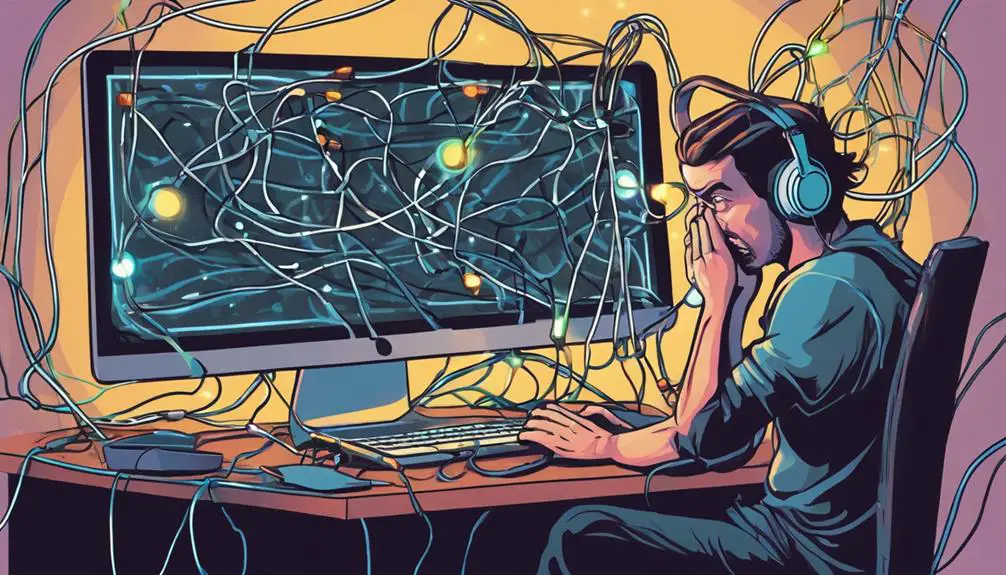When troubleshooting VoIP issues, you're like a detective unraveling a complex mystery. However, amidst the process of elimination and problem-solving, have you considered the often overlooked aspect that could be the missing link in your troubleshooting chain?
Stay tuned to discover the critical element that could transform your VoIP issue resolutions and elevate your troubleshooting game to a whole new level.
Key Takeaways
- Regular firmware updates prevent unresolved VoIP issues and enhance device performance.
- Proper configuration of SIP ALG, QoS, NAT, Firewall, and Codecs is crucial for VoIP efficiency.
- Address communication issues like network jitter, latency, and packet loss for seamless voice transmission.
- Enhance VoIP network security with strong passwords, encryption, firewalls, and regular security audits.
Common VoIP Troubleshooting Mistakes
Avoiding regular checks for firmware updates on your VoIP devices can lead to persistent unresolved issues. Firmware updates are crucial as they often include important bug fixes, security patches, and performance enhancements that can address call quality issues, dropped calls, and even network congestion. Neglecting to update the firmware can leave your devices vulnerable to known issues that have already been resolved in newer versions.
Additionally, overlooking network configuration settings, such as Quality of Service (QoS), can result in ongoing call quality issues. QoS prioritizes VoIP traffic on your network, ensuring that voice packets are delivered without delay, jitter, or packet loss. Failure to configure QoS properly can lead to poor call quality, especially during times of high network congestion.
Overlooked VoIP Configuration Settings
Don't underestimate the significance of overlooked VoIP configuration settings in maintaining optimal call quality and network performance. Neglecting crucial elements such as SIP ALG, QoS settings, NAT settings, Firewall settings, and Codec settings can significantly impact VoIP performance.
SIP ALG, when not properly configured, may interfere with VoIP traffic, causing disruptions in communication. QoS settings play a vital role in prioritizing VoIP traffic over other data, ensuring a smooth transmission of VoIP data. NAT settings need to be correctly set up to facilitate the flow of VoIP data across networks.
Firewall settings should be adjusted to allow VoIP traffic while maintaining security measures to prevent communication blockages. Additionally, optimizing Codec settings is essential for enhancing voice quality and overall VoIP performance.
Communication Breakdowns in VoIP Issues
Communication breakdowns in VoIP issues often result from inadequate bandwidth allocation for voice traffic. To address these challenges effectively, consider the following:
- Network Jitter: Fluctuations in network jitter can disrupt the smooth transmission of voice data, leading to communication issues in VoIP calls.
- Latency: High latency levels can cause delays in voice communication, impacting the real-time nature of VoIP calls.
- Packet Loss: Loss of packets during transmission can result in gaps or distortion in the audio, affecting the quality of VoIP conversations.
- QoS Settings: Incorrect Quality of Service (QoS) configurations or the absence of prioritization for VoIP traffic can hinder the seamless flow of voice data over the network.
Enhancing VoIP Network Security
To enhance the security of your VoIP network, ensure that strong passwords and encryption protocols are implemented effectively. Strong passwords act as the first line of defense against unauthorized access, while encryption protocols protect your data from eavesdropping and manipulation.
Additionally, utilizing firewalls and intrusion detection systems can help monitor and block any suspicious activities on your VoIP network, safeguarding it from potential threats.
Regularly updating firmware and software is crucial in patching vulnerabilities and strengthening your network's security posture. Conducting security audits and penetration testing allows you to identify and address any weaknesses in your VoIP network security proactively.
Educating your employees on best practices for VoIP security, such as refraining from sharing sensitive information over unsecured channels, can also significantly contribute to bolstering your network's defenses.
Improving VoIP Call Quality
To optimize the quality of your VoIP calls, implementing Quality of Service (QoS) settings is essential for prioritizing VoIP traffic and maintaining consistent call quality. Here are four key steps to improve VoIP call quality:
- Address network congestion by optimizing router placement and minimizing data packet loss. This optimization enhances audio quality during calls by ensuring a smooth flow of data packets.
- Upgrade to routers with better performance capabilities to support VoIP calls without disruptions. This upgrade can help handle the demands of VoIP traffic more effectively.
- Check for proper cable connections to minimize jitter and latency, which can significantly impact VoIP call clarity. Ensuring stable connections enhances the overall call quality.
- Regularly monitor and adjust audio configurations, headset settings, and network stability. This ongoing maintenance helps maintain high-quality VoIP calls by addressing any emerging issues promptly.
Frequently Asked Questions
What Is the Process of Troubleshooting a Voip Device?
When troubleshooting a VoIP device, you must address network latency, bandwidth issues, codec compatibility, jitter problems, packet loss, quality degradation, echo cancellation, SIP trunking, firewall configuration, and router settings to ensure optimal performance and connectivity.
What Is a Common Problem When Using Voip as a Method of Communication?
When using VoIP, common problems include network latency affecting audio quality, bandwidth issues leading to packet loss and jitter problems, echo cancellation challenges, call drops due to firewall settings, and SIP configuration or codec compatibility issues.
What Are the Problems With Voip?
Experiencing VoIP issues? Bandwidth, codec, latency, jitter, packet loss, call drops, echo, quality, firewall settings, and network congestion can be culprits. Troubleshoot effectively by addressing these factors to optimize your VoIP experience.
What Are Three of the Most Common Voice Over IP VoIP Problems on a Network?
You're facing network latency, packet loss, and jitter issues on your VoIP network. These problems can lead to frustrating call quality. Check your setup for bandwidth constraints, codec compatibility, and configuration errors to improve your VoIP experience.
What Are Some Common Issues in VoIP Troubleshooting Processes?
When troubleshooting VoIP systems, one common issue is unacceptable ping times impact VoIP. This can lead to choppy or dropped calls, delays in transmission, and overall poor call quality. Identifying and resolving issues with ping times is essential for ensuring smooth and reliable VoIP communication.
Conclusion
In conclusion, remember that 80% of VoIP quality issues are related to network problems, not the VoIP system itself. By prioritizing network optimization and security measures, you can significantly improve your VoIP performance.
Don't overlook common configuration settings and communication breakdowns – addressing these issues can make a big difference in the quality of your VoIP calls.
Keep these key points in mind to enhance your troubleshooting process and ensure a smooth VoIP experience.