Google Voice numbers are VoIP (Voice over Internet Protocol) services, not traditional phone lines. Your calls and texts will transmit through the internet rather than conventional telephone networks, requiring a stable internet connection with at least 32 kbps bandwidth for basic functionality. While this VoIP architecture enables features like free U.S./Canada calls, voicemail transcription, and multi-device syncing, you’ll need to maintain reliable internet speeds above 0.6 Mbps for ideal call quality. Despite being VoIP-based, Google Voice numbers are widely accepted for business verification and offer robust security through encryption. Understanding the technical aspects can help you maximize your Google Voice experience.
Understanding Google Voice Numbers
While many people assume Google Voice is just another VoIP service, it’s actually a versatile phone management system that provides users with a U.S.-based phone number. You’ll find it’s an incredibly useful tool that connects with your existing phone service while adding powerful features to enhance your communication capabilities. The management system processes data efficiently with 3.1 second response times. Additionally, it offers a cost-effective solution for businesses looking to improve their communication strategies.
Setting up your Google Voice number is straightforward, and you’ll join countless others who’ve discovered its convenience. After signing into your Google account, you’ll select your preferred number and complete the number verification process, which requires linking an existing U.S. phone number. All calls within the USA and Canada are free of charge.
You can connect up to six different phone numbers to your Google Voice account, allowing calls to reach you wherever you prefer.
What makes Google Voice particularly appealing is its robust feature set. You’ll have access to customizable voicemail, call forwarding, and group texting capabilities.
The system includes smart features like voicemail transcription, which converts your messages to text for easy reading and searching. Plus, you’ll appreciate the built-in spam protection and call screening options that help you manage unwanted calls effectively.
Voip Vs Traditional Phone Lines
Understanding how Google Voice operates leads us to examine the broader differences between VOIP and traditional phone lines. When you’re weighing your communication options, you’ll find that each system brings distinct advantages to the table.
VOIP benefits include significant cost savings on both installation and monthly services, making it an attractive choice for budget-conscious users like yourself. VOIP phones deliver superior team collaboration through shared numbers and integrated tools, which allow for enhanced multimedia communication through features like video calls. You’ll appreciate the extensive features that come standard with VOIP, such as conference calling, call forwarding, and seamless integration with your favorite business tools. Traditional phone technology has remained largely unchanged since its inception over a century ago.
Plus, you can easily scale your system up or down as your needs change. However, you’ll need to maintain a reliable internet connection to guarantee consistent service quality.
Traditional landlines, while more expensive and limited in features, offer exceptional reliability during power outages and consistent call quality that doesn’t depend on internet stability.
Yet, the landline drawbacks are becoming increasingly significant – you’re looking at higher costs, particularly for long-distance calls, and limited integration capabilities with modern business tools. As telephone companies continue phasing out analog lines, you’ll want to reflect on whether maintaining a traditional system aligns with your long-term communication needs.
Google Voice Technology Explained

Google Voice combines VoIP technology with smart routing to deliver a versatile communication platform. When you’re using Google Voice, you’ll experience VoIP advantages like making calls over the internet while maintaining the familiar feel of traditional phone service. The system works by connecting your calls through internet protocols, seamlessly routing them to your linked devices. Incoming calls simultaneously ring all registered phones based on your setup. This integration allows Google Voice users to enjoy features comparable to those found in professional VoIP services.
What makes Google Voice particularly powerful is its deep Google integration with services you’re probably already using. You’ll find your Google Calendar events syncing with your calls, and you can easily switch between Google Meet and Voice communications. The platform empowers you to manage all your communications from a single number, whether you’re at your desk or on the go. For business users seeking advanced features, paid plans start at $10 per user per month.
The technology behind Google Voice isn’t just about making calls – it’s about creating a unified experience. You’ll have access to features like voicemail transcription, customizable call forwarding rules, and spam protection, all working together through VoIP infrastructure. While you’ll need an internet connection to use these features, the service provides flexibility that traditional phone lines simply can’t match.
Call Quality and Internet Requirements
Your Google Voice call quality depends heavily on your internet connection’s bandwidth, with a minimum requirement of 32 kbps per participant for basic functionality. Maintaining proper monitoring of call quality metrics is essential to ensure a satisfactory user experience and communication clarity.
You’ll need a stable network configuration that allows proper access through specific ports and maintains consistent connectivity without interference from VPNs or restrictive firewalls. For optimal performance, maintaining a connection with upload speeds above 0.6 Mbps is essential. Since Google Voice is considered a VoIP service, it requires reliable internet rather than traditional phone lines.
The clarity of your voice calls can be greatly enhanced by using recommended audio devices, maintaining updated applications, and ensuring your network prioritizes voice traffic through Quality of Service settings.
Bandwidth Speed Impacts Performance
Network bandwidth plays an important role in Google Voice‘s performance and call quality. You’ll need at least 32 kbps per line for basic functionality, but for peak performance, you’ll want to aim for speeds above 50 kbps. Packet loss can severely impact the clarity of your calls, making it essential to manage your bandwidth effectively.
Your bandwidth allocation strategy should account for both individual calls and peak usage periods when multiple team members might be on calls simultaneously. Voice UDP connectivity utilizes Chrome WebRTC UDP ports for optimal performance. Implementing silence suppression can help conserve bandwidth during natural pauses in conversation.
To guarantee you’re getting the best possible experience, focus on speed optimization through proper bandwidth management. You’ll use approximately 0.2 MB of data per minute during calls, so it’s vital to maintain a stable internet connection with minimum speeds of 100 kbps per phone line.
If you’re experiencing issues, try monitoring your network traffic and implementing QoS settings to prioritize voice data. Remember that your call quality directly correlates with your available bandwidth. When speeds drop below 50 kbps, you’ll notice significant degradation in call clarity.
To prevent this, regularly test your connection speeds and consider scheduling important calls during off-peak hours when network congestion is lower.
Network Stability Requirements
Reliable network stability serves as the foundation for crystal-clear Google Voice calls. When you’re setting up your network infrastructure, you’ll need to guarantee proper traffic prioritization and minimize network latency to maintain peak call quality.
Your system requires specific outbound ports, including UDP ports 19302-19309 and 26500-26501, along with TCP port 443 for secure connections.
To achieve consistent performance, you’ll want to calculate your bandwidth needs carefully. Plan for at least 32 kbps per participant, though 50+ kbps is recommended for superior quality.
Remember, if you’re supporting multiple concurrent calls, you’ll need to multiply these requirements by your peak user count. For example, if you’re expecting five simultaneous calls, you should provision at least 250 kbps of dedicated bandwidth.
You’ll also need to configure your network to allow access to essential Google services through specific URIs, including googleapis.com and telephony.goog domains.
While Google Voice calls can adapt to lower bitrates when necessary, maintaining stable network conditions through proper configuration will guarantee you’re getting the most reliable communication experience possible. Additionally, consider upgrading to a VoIP-aware router to enhance call quality and ensure compatibility with your service.
Voice Clarity Factors
Building on proper network configuration, voice clarity depends on several interconnected factors that determine your overall call experience. When you’re using Google Voice, successful voice transmission relies heavily on having sufficient bandwidth – you’ll want at least 32 kbps, though 50+ kbps delivers particularly better quality for your calls.
Your hardware choices play an essential role in echo prevention and overall sound clarity. You’ll need a quality headset to avoid those frustrating echo issues that can plague your conversations.
Additionally, you’re going to want to keep an eye on your network’s latency and packet loss – even a seemingly small 1% packet loss can greatly impact your call quality. When you experience choppy audio or robotic-sounding voices, it’s often due to these factors.
To optimize your voice clarity, consider implementing VoIP-optimized routers and exploring SD-WAN solutions if you’re in a business setting. Over 60% of VoIP problems stem from network issues like bandwidth and packet loss, making proper optimization essential.
You’ll also want to verify your network is properly configured with the right ports open and necessary URIs allowlisted. Regular monitoring of your call quality helps you stay ahead of potential issues and maintain consistent communication quality.
Number Porting and Compatibility
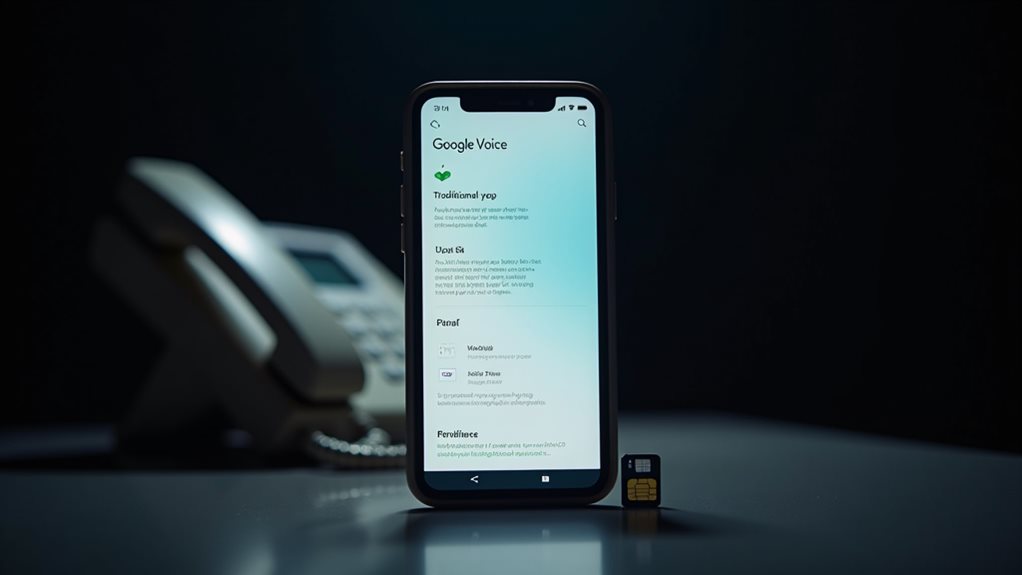
Managing number portability with Google Voice involves several key processes and considerations. When you’re planning a number transfer, you’ll need to understand both the requirements and limitations of service compatibility. The process typically requires a $3 release fee for porting out, and you’ll need essential information like your account number, PIN, and billing address to proceed.
Here are vital aspects you should know about porting your number:
- You can port up to 1,000 numbers simultaneously (50 in Canada), making it practical for both individual and business needs.
- Non-geographical numbers, toll-free numbers, and mobile numbers in the EU aren’t eligible for porting.
- The porting process takes up to 48 hours for phone numbers and 3 business days for text messages.
- You’ll need to remove special features like DSL internet or hunt groups before initiating the port.
Remember that after porting, your original Google Voice number remains active for 90 days unless you set it as a secondary number.
During this changeover period, your calls and messages will be forwarded to your new number, ensuring you don’t miss important communications while the process completes. Understanding the benefits of VoIP services such as cost savings and call quality will help you appreciate the value of your new number.
Business Usage Considerations
When considering Google Voice’s VoIP technology for your business operations, you’ll find that its internet-based nature can affect call quality and reliability based on your internet connection’s stability.
Your business’s professional image heavily depends on consistent call quality, making it essential to maintain a robust internet infrastructure if you’re planning to rely on Google Voice as your primary communication system.
While Google Voice numbers function differently from traditional phone lines, they’re increasingly accepted by most business verification systems and can effectively serve as your company’s professional contact point, especially when paired with Google Workspace integration. Moreover, utilizing VoIP can lead to significant cost savings, allowing your business to allocate resources more efficiently.
VoIP Impact on Operations
Through widespread adoption of VoIP technology, businesses are experiencing transformative impacts on their operational efficiency and bottom line. You’ll discover that VoIP benefits extend far beyond basic cost savings, revolutionizing how your team communicates and collaborates.
When you implement VoIP solutions, you’re investing in operational enhancements that streamline your daily processes and boost productivity across departments. Your business operations can become more agile and responsive with these key VoIP advantages:
- Seamless integration with existing business applications, enabling unified communication across platforms
- Remote work capabilities that keep your team connected regardless of location
- Detailed analytics and reporting features for data-driven decision making
- Scalable solutions that grow alongside your business without significant infrastructure investments
You’ll find that VoIP’s impact on operations creates a more dynamic and efficient workplace environment. With features like automated attendants, call forwarding, and voicemail transcription, you’re equipped to handle complex communication needs while maintaining professional standards. Additionally, cost reduction through VoIP allows you to reallocate resources to further enhance operational efficiency.
The system’s flexibility allows you to adapt quickly to changing business demands, ensuring you’re always ready to meet customer expectations and support team collaboration.
Professional Number Reliability
Professional reliability stands as an essential factor when evaluating Google Voice for business communications. When you’re weighing number reliability for your business operations, it’s important to understand that Google Voice presents a mixed bag of capabilities and limitations.
While you’ll find seamless integration with other Google services and flexible device compatibility, you should be aware that it’s not recommended as your primary business contact solution.
Your business flexibility might be constrained by several factors that impact professional reliability. You’ll need to take into account that Google Voice depends heavily on stable internet connectivity, which could affect your call quality.
Additionally, you’ll face limitations in advanced features and enterprise support that larger businesses typically require. While you can easily scale users and locations, the platform’s restricted telephony functionalities mightn’t meet your growing business needs.
The time-consuming number porting process and limited regional availability could also affect your operations. If you’re running a customer-facing business or planning significant growth, you might want to explore other VoIP providers that offer more robust features and dedicated business support.
Security and Privacy Features
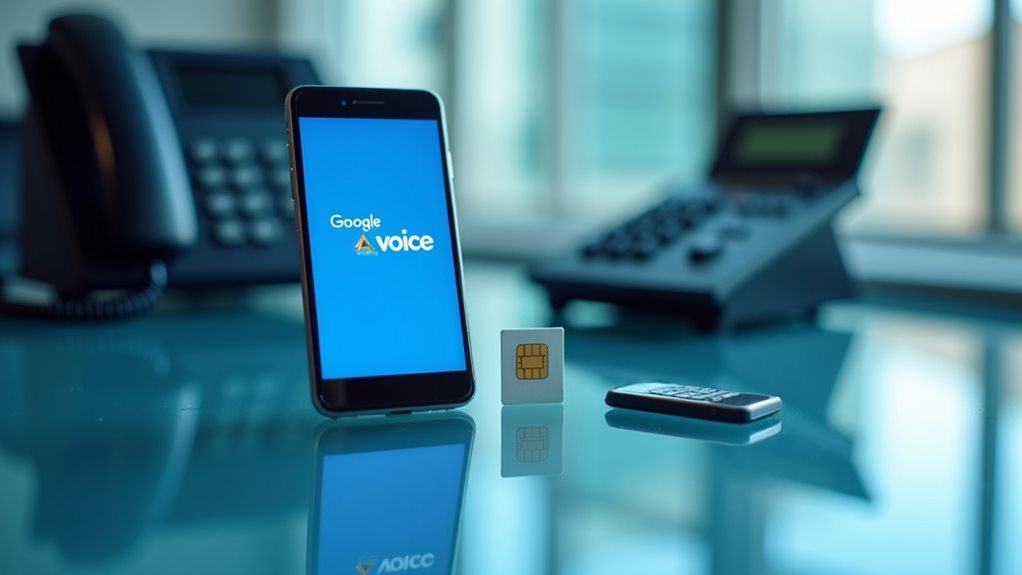
From a security standpoint, Google Voice offers robust protection through multiple layers of encryption and authentication features.
You’ll find extensive security features including data encryption, access controls, and user authentication methods that work together to protect your communications. When you’re using Google Voice, you’re backed by Google’s advanced security infrastructure, which safeguards your data both in transit and at rest.
To maintain ideal security and privacy, you’ll want to implement these essential practices:
- Enable two-factor authentication (2FA) with hardware security keys like Yubikey
- Keep your Google account protected with strong, unique passwords
- Avoid forwarding messages outside the Google Voice ecosystem
- Configure appropriate settings if you need HIPAA compliance for business use
Your responsibility in maintaining security can’t be overlooked.
While Google Voice provides the technical framework for secure communications, you’ll need to follow secure practices consistently. This includes regular account monitoring, staying current with software updates, and being mindful of compliance requirements if you’re using Google Voice in a professional context.
Remember that paid Google Workspace versions offer additional security features and compliance options that aren’t available in the free version.
Frequently Asked Questions
Can I Use Google Voice Internationally While Traveling Abroad?
Yes, you can use Google Voice internationally while traveling abroad! You’ll need an internet connection, and there are some country restrictions, but it’s a great travel benefit for staying connected with international usage.
How Many Different Devices Can I Use Simultaneously With Google Voice?
You can use Google Voice on unlimited devices simultaneously thanks to its broad device compatibility. Whether it’s your smartphone, tablet, computer, or desk phone, you’ll stay connected across all your favorite devices.
What Happens to My Google Voice Number if I Cancel My Account?
After account cancellation, you’ll have 90 days to recover your number. You can either port it to another provider or reclaim it within this period. Otherwise, you’ll lose the number permanently.
Does Google Voice Support Emergency Calls to 911 Services?
You’ll be glad to know that Google Voice supports emergency services, but there are call limitations. It’s only available for businesses and schools with assigned addresses, and you’ll need a registered service address.
Can I Transfer My Existing Google Voice Number to Another Provider?
Yes, you can transfer your Google Voice number to another provider. Just pay the $3 release fee and coordinate with both providers. Remember to check for any provider limitations before starting the transfer process.
Final Thoughts
You’ll need to understand that Google Voice numbers are, in fact, VoIP-based services, despite common misconceptions. While they function similarly to traditional phone lines, they rely on internet connectivity to operate. For your needs, whether personal or business, it’s essential to take into account that Google Voice numbers aren’t traditional landline or cellular numbers, which may affect their compatibility with certain services that require non-VoIP verification.

