Yes, you can use your normal phone with BT Digital Voice if it supports tone dialing (DTMF) technology. You'll need to connect your phone directly to the green Digital Voice socket on your Smart Hub 2, either by plugging it in directly or using existing extension wiring. If your phone is too far from the Smart Hub 2, BT offers a free Digital Voice Adapter (DVA) to bridge the connection. Just verify your phone isn't using pulse dialing technology, as this isn't compatible with the service. Proper setup and compatibility checks will help you maintain seamless communication with your existing handset.
Understanding BT Digital Voice Basics

BT Digital Voice represents a modern phone service that seamlessly integrates with your existing tone dialling phones through BT's Smart Hub 2.
You'll find that while most modern phones are compatible with this system, pulse dialling phones won't work with the service, so you'll need to verify your phone uses tone dialling technology.
To get started, you'll need to connect your existing phone directly to the Smart Hub 2 using its dedicated Digital Voice socket.
If you've got extension wiring already installed in your home, you can easily connect this to the Smart Hub without installing new cables, making the shift smoother.
For phones located away from your Smart Hub, BT provides a free Digital Voice Adapter that works within range of the DECT base station.
The setup process requires you to disconnect your phone from the master socket and follow BT's specific configuration instructions.
This guarantees your phone functions correctly with the Digital Voice service.
Phone Compatibility Requirements
You'll need to verify that your phone uses tone dialing rather than pulse dialing to guarantee compatibility with BT Digital Voice.
For a smooth setup process, it's important to confirm compatibility with existing VoIP services, as outlined in VoIP setup instructions.
To get started, you must connect your existing handset directly to the Smart Hub 2's dedicated green Digital Voice socket instead of the master socket.
If your phone location is distant from the hub, you can request a free Digital Voice Adapter that enables you to connect your compatible handset remotely.
Checking Your Phone Type
Before connecting your phone to BT Digital Voice, checking its dialing type is vital for compatibility. Your phone must use tone dialing rather than pulse dialing to work with the service. Understanding your phone's specifications will guarantee a smooth shift to BT Digital Voice and prevent potential connection issues.
VoIP technology, which underpins BT Digital Voice, utilizes internet protocols for voice communications, making it essential that your device is compatible with these modern standards for peak performance advanced features and flexibility.
To determine if your phone is compatible with BT Digital Voice, follow these steps:
- Look for "tone" or "DTMF" in your phone's manual or on the device itself – these indicate tone dialing compatibility.
- Test your phone by pressing the keypad – tone dialing phones produce distinct electronic sounds for each button.
- Check if your cordless phone can connect directly to the Smart Hub 2 without its base station.
- Verify your phone's location relative to the Smart Hub 2, as you'll need a Digital Voice Adapter if it's not nearby.
If your phone uses tone dialing, you'll simply need to disconnect it from the master socket and connect it to the Smart Hub 2's designated phone port.
For phones located away from your Smart Hub 2, BT's Digital Voice Adapter provides the flexibility you need for proper placement and connectivity.
Connection Method Options
Several connection methods are available for linking your regular phone to BT Digital Voice, with each option depending on your specific setup requirements.
The primary connection method involves directly connecting your normal phone to the Smart Hub 2's green socket. You'll need to unplug your phone from the master socket and connect it to the designated port on the hub. This setup guarantees ideal functionality for tone dialling phones that are compatible with BT Digital Voice.
For enhanced usability, BT's VoIP technology provides seamless communication solutions across various devices, guaranteeing you have flexible connection options tailored to your business needs.
For situations where your phone location isn't near the Smart Hub 2, you can use a Digital Voice Adapter. This solution offers flexibility in phone placement while maintaining connectivity to the digital service.
If you're using cordless phones, you can connect the base station directly to the Smart Hub 2, though it's important to verify feature compatibility, especially for caller display functions.
Remember that connection compatibility depends on your phone type. While tone dialling phones work seamlessly with BT Digital Voice, pulse dialling phones aren't supported.
Before proceeding with any connection method, confirm your phone meets the basic compatibility requirements to avoid setup issues and maintain full functionality.
Required Hardware Setup
Building on these connection methods, the hardware requirements for BT Digital Voice focus primarily on phone compatibility and proper setup configuration. Your existing handset needs to support tone dialling to work with the service, while pulse dialling phones aren't compatible.
The Smart Hub 2 serves as the central connection point, featuring a designated green socket specifically for Digital Voice connections.
To guarantee a successful setup with your existing phone, follow these essential steps:
- Check your phone's dialling type – confirm it uses tone dialling rather than pulse dialling to confirm compatibility with Digital Voice
- Locate the Smart Hub 2's green socket and remove any protective stickers that might be covering it
- Disconnect your phone from the master socket and connect it directly to the Smart Hub 2's green socket
- If your phone location is distant from the hub, request a free Digital Voice Adapter for remote connectivity
The setup instructions provided by BT will guide you through the specific configuration process for your equipment.
This standardized approach guarantees peak performance while maintaining the functionality you're accustomed to with your existing phone system.
Connecting Your Existing Phone

Connecting your existing phone to BT Digital Voice is a straightforward process that requires rerouting your handset connection from the master socket to the Smart Hub 2's green telephone port. This simple change allows you to continue using your familiar tone-dialing phone while benefiting from digital technology.
To make the connection, locate the green telephone socket on your Smart Hub 2 and transfer your phone's cable from the master socket to this port. If your phone's current location isn't close enough to the hub, you don't need to reorganize your space – BT offers a free Digital Voice Adapter that enables you to connect your phone from its existing position.
Before completing the setup, it's important to check your master socket's wiring configuration, particularly if you have hard-wired extensions throughout your home. Some installations may require additional adjustments to guarantee peak performance.
While most modern tone-dialing phones are compatible with Digital Voice, keep in mind that older pulse-dialing phones won't work with this system. If you're unsure about your phone's compatibility, check that it supports tone dialing before making the switch.
Digital Voice Adapter Options
You'll get the BT Digital Voice Adapter (DVA) at no cost when you request it through SMS or community forums, enabling you to continue using your existing phones with the new digital service.
The DVA lets you connect tone dialing phones that aren't within direct reach of your Smart Hub 2, providing flexibility in phone placement throughout your home.
Your DVA installation requires proper placement within range of the Smart Hub 2's DECT base station, and you'll need to connect a filter to integrate your older phones seamlessly.
Free Installation Upon Request
Several options are available for obtaining BT's Digital Voice Adapter (DVA), which comes with free installation support for customers shifting to the Digital Voice service.
You'll be able to connect your normal phone to BT Digital Voice through this adapter, maintaining your existing handset setup while benefiting from digital technology.
To successfully implement your DVA with free installation:
- Request your free Digital Voice Adapter through BT's SMS service or online portal, confirming you've established your eligibility for the device.
- Position your DVA within effective range of the DECT base station in your Smart Hub 2 for ideal connectivity.
- Follow the included setup instructions to connect your existing phone to the adapter.
- Access BT's community forums for additional guidance if needed during installation.
The DVA's placement is essential for maintaining a stable connection with your Smart Hub 2.
When installing the adapter, make sure it's situated where it can establish a strong signal with the DECT base station.
If you encounter any issues during setup, BT's support resources are available to help you complete the installation successfully and get your normal phone working with Digital Voice.
Remote Connection Solutions
BT's remote connectivity arsenal includes two primary Digital Voice Adapter options for linking existing phones to the service.
For phones positioned near your Smart Hub 2, you'll find a straightforward solution by connecting your cordless phone's base station directly to the hub's designated green socket. This maintains your existing setup while integrating with Digital Voice functionality.
For handsets located farther from your Smart Hub 2, you can request BT's Digital Voice Adapter (DVA) at no cost. The DVA serves as a bridge between your remote phones and the Smart Hub 2's DECT base station, enabling seamless integration of your existing handsets.
You'll need to guarantee the DVA remains within the DECT base station's range for peak performance.
The DVA's simplified two-wire configuration, compared to the Smart Hub's three-wire setup, makes it compatible with older phone models through appropriate filtering.
To get started with remote connection solutions, you can initiate your DVA request through SMS or BT's community forums. This guarantees you'll maintain full phone coverage throughout your home while shifting to Digital Voice service.
Power Outage Considerations
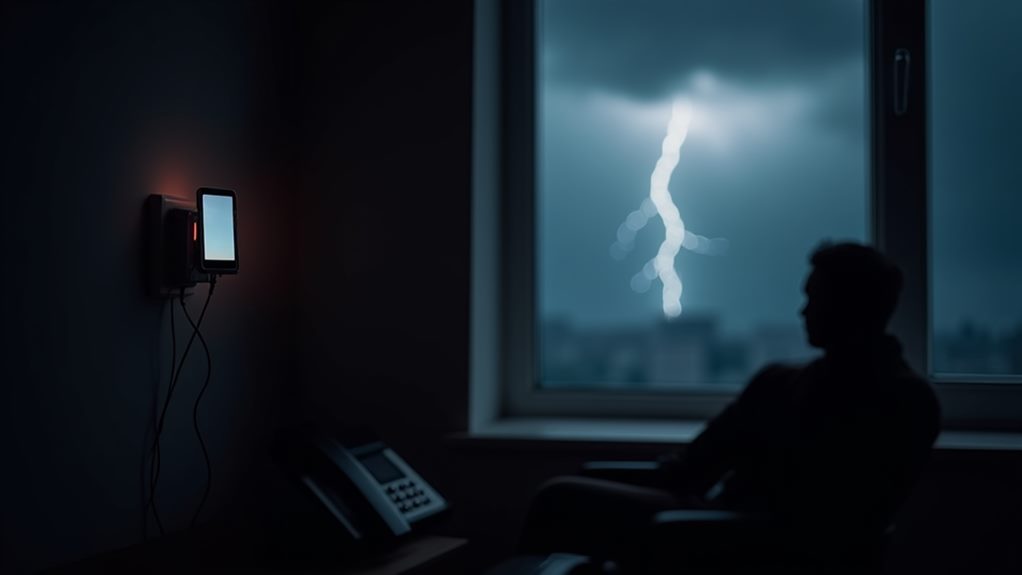
Power reliability remains a crucial consideration when shifting to BT Digital Voice service. Your landline connection will continue functioning during power outages, thanks to BT's thorough backup solutions and infrastructure.
You'll maintain important connectivity through service disruptions, guaranteeing your emergency communication capabilities remain intact.
To safeguard your BT Digital Voice connection during power interruptions, you can access several support options:
- Request a battery back-up unit for your Digital Voice equipment, maintaining service during outages
- Access free additional support if you use health pendants or live in areas with limited mobile coverage
- Benefit from BT's partnerships with power companies, facilitating faster service restoration
- Utilize alternative connection methods through BT's contingency planning
You're part of a resilient network that prioritizes continuous service availability.
BT's proactive approach to power-related challenges means you'll experience minimal disruption to your phone service. The system's built-in redundancies and backup solutions demonstrate BT's commitment to maintaining crucial communications, particularly during critical situations.
This infrastructure guarantees you're never disconnected from emergency services or important contacts, regardless of local power conditions.
Alternative Connection Methods
The flexibility of BT Digital Voice allows you to connect your existing phone through multiple methods, adapting to your home's layout and specific needs.
The most direct approach is connecting your phone to the Smart Hub 2's designated phone socket after disconnecting it from the master socket. If you've got a tone-dialing phone, you'll find it's already compatible with the system.
For situations where your phone needs to be placed away from the Smart Hub 2, you can request a free Digital Voice Adapter (DVA). This solution gives you the freedom to position your phone anywhere in your home while maintaining full functionality.
If you're using a cordless phone system, simply connect its base station to the Smart Hub 2's green socket, and all your handsets will work seamlessly with Digital Voice.
Before making any connections, remember to check your Smart Hub 2 for any protective stickers that might be covering the necessary ports.
While most modern phones will work with Digital Voice, keep in mind that pulse-dialing phones aren't compatible with the system. You'll need to upgrade these to tone-dialing models for successful integration.
Troubleshooting Common Connection Issues

While setting up your phone with Digital Voice is straightforward, connection issues can occasionally arise. When you're experiencing difficulties, following a systematic troubleshooting approach can help quickly resolve common problems and get you back to making calls.
If you're facing connection issues with your Digital Voice service, work through these essential checks:
- Verify your phone is correctly plugged into the green socket on your Smart Hub 2, and confirm you've disconnected all extension wiring from the master socket.
- Make sure your phone supports tone dialing, as pulse dial phones aren't compatible with Digital Voice.
- Check the distance between your phone and Smart Hub 2 – if it's too far, request a free Digital Voice Adapter to extend your connection.
- Test your phone in different power sockets to rule out electrical interference issues.
For persistent problems, you'll find extensive guidance in BT's Digital Voice user guides. The community forums are also valuable resources where other users share their experiences and solutions.
Final Thoughts
You'd think connecting your regular phone to BT Digital Voice would be complex, but it's surprisingly straightforward. While you'll need a compatible adapter to bridge analog and digital signals, most standard phones work perfectly fine. Just remember that unlike traditional landlines, you're now dependent on power and internet connectivity. For best performance, make sure your router's properly configured and consider a backup power solution.

