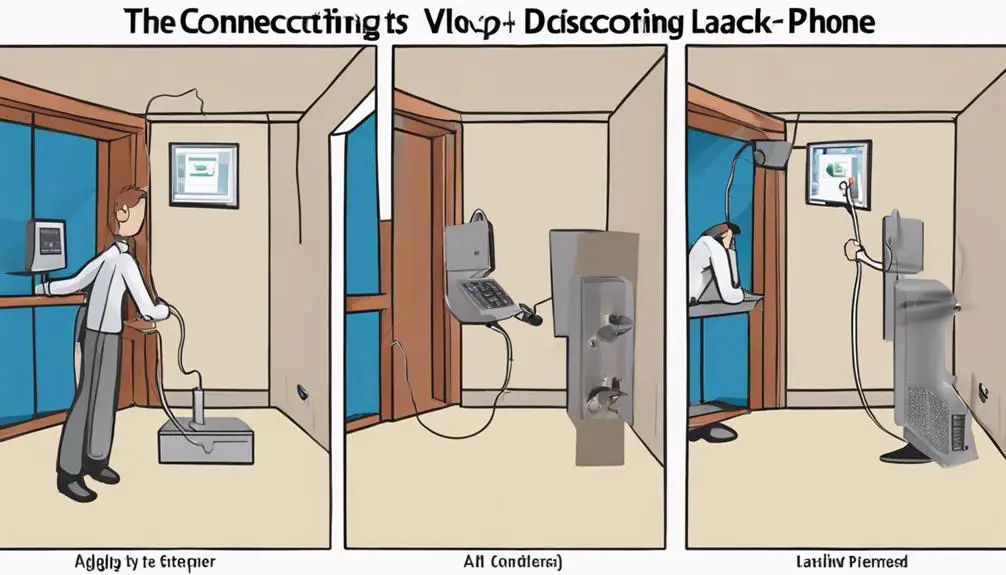Connecting VoIP to your home phone wiring may seem like a daunting task, but fear not – with just seven straightforward steps, you can seamlessly integrate your VoIP service into your existing setup.
By following these easy instructions, you'll soon be enjoying the benefits of VoIP on all your home phones.
So, let's dive in and get your home phone system VoIP-ready in no time!
Key Takeaways
- Test phone jacks for compatibility and prepare wiring before connecting VoIP.
- Ensure a smooth transition by terminating current phone service and disconnecting wires.
- Properly connect VoIP ATA to wall jacks, secure connections, and label for organization.
- Maintain labeled, secure, and insulated connections for efficient VoIP communication.
Test Existing Phone Wiring Compatibility
To ensure seamless integration of VoIP with your home phone wiring, assess the compatibility of your existing phone jacks by testing each one individually with a standard analog phone. Start by plugging a standard analog phone into each phone jack throughout your home. Check for a dial tone and make test calls to confirm functionality. This step is crucial in determining if your analog phone jacks are suitable for VoIP signals. It also helps identify any potential issues such as poor wiring or DSL interference that could affect the quality of your VoIP connection.
Testing each phone jack with a standard analog phone will give you a clear picture of the current state of your phone wiring. If you encounter any problems during testing, consider installing a separate dedicated phone line for VoIP to ensure optimal performance. By verifying the functionality of your phone jacks, you pave the way for a smooth transition to VoIP without any unexpected surprises.
Disconnect Current Phone Service
To prepare for connecting VoIP to your home phone wiring, you must first terminate your existing phone service by canceling your current provider subscription.
Unplugging the current phone line and disconnecting any wires from the Network Interface Box are essential steps to ensure a clean transition to VoIP without any interruptions or conflicts.
Properly disconnecting and discontinuing the previous phone service is crucial to avoid interference and set up VoIP successfully.
Terminate Existing Phone Service
Before proceeding with connecting VoIP to your home phone wiring, it's crucial to terminate your existing phone service by contacting your telecom provider to cancel the service. Here are some essential steps to consider:
- Locate and access the Network Interface Box (NIB) where the incoming phone lines connect to your home.
- Identify the wires from the telecom provider and prepare to disconnect them from the NIB.
- Ensure you have alternative communication methods in place before disconnecting your current phone service.
- Consider any contractual obligations or fees associated with terminating your existing phone service.
Make sure to follow these steps diligently to smoothly transition from your current phone service to VoIP.
Unplug Current Phone Line
Disconnecting the current phone line is essential to ensure a smooth transition to VoIP and prevent any signal interference. Unplugging the current phone service is crucial for establishing a clean connection for the new VoIP setup.
By disconnecting the old phone service, you avoid potential conflicts between the previous system and the VoIP signals. Prioritize safety by turning off and disconnecting any power sources associated with the old phone service.
This initial step sets the foundation for integrating VoIP with your home phone wiring seamlessly. Remember, a clean break from the old phone line is key to ensuring a successful and interference-free VoIP experience.
Prepare Phone Wiring
Having unplugged the current phone line, the next step in preparing your phone wiring for VoIP integration is terminating the service with your existing telecom provider. To effectively prepare your phone wiring, follow these steps:
- Locate and disconnect previous phone wiring at the Network Interface Box (NIB).
- Ensure proper preparation of phone wiring to seamlessly integrate VoIP services.
- Identify a suitable Analog Telephone Adapter (ATA) for connecting VoIP to home phone wiring.
- Connect the VoIP ATA to the wall jack using an RJ-11 cable to establish the VoIP connection.
Locate and Access Home Phone Wiring
Locating and accessing your home phone wiring is essential for setting up VoIP connectivity efficiently. To locate your home phone wiring, start by finding the Network Interface Device (NID) or junction box outside your home. This is where the telephone company's line enters your residence. Inside your home, the phone wiring is typically connected to wall jacks in different rooms. Accessing this wiring may require tools like screwdrivers and wire cutters to open the NID or junction box securely.
To assist you further, below is a table summarizing key points about locating and accessing home phone wiring:
| Aspect | Details |
|---|---|
| Location of Wiring | Typically in NID or junction box outside the home |
| Connection Point | Where telephone company's line enters the home |
| Accessing Wiring | May require tools like screwdrivers and wire cutters |
Understanding the layout of your home phone wiring is crucial for a successful VoIP setup. This knowledge will help you identify the right connections for setting up your VoIP adapter in the subsequent steps.
Connect Voip Adapter to Phone Wiring
To seamlessly integrate your VoIP adapter with your home phone wiring, utilize an RJ-11 cable for connection and ensure compatibility with the existing phone setup. Follow these steps for a successful connection:
- Use an RJ-11 cable: Connect one end to the VoIP adapter and the other end to a phone jack in your home.
- Check compatibility: Ensure that the VoIP adapter is compatible with your current phone system to avoid any issues during integration.
- Test the phone connection: After connecting the VoIP adapter, test your phone connection to verify that everything is functioning correctly.
- Follow VoIP provider instructions: Adhere to any specific instructions provided by your VoIP provider for connecting the adapter to your home phone wiring.
If you encounter difficulties or are unsure about the process, consider seeking professional consultation to guarantee a smooth connection and proper functionality of your VoIP service through the existing phone setup.
Configure Voip Adapter Settings
Adjust your VoIP adapter settings to align with your network requirements for optimal performance. Start by configuring the VoIP adapter to match your network specifications, ensuring compatibility with your home phone wiring. Set up the adapter to manage call routing efficiently, directing calls as needed within your phone system. Fine-tune the settings for optimal call quality and performance, adjusting parameters like codec selection and bandwidth allocation.
Integrate the VoIP adapter seamlessly into your home phone wiring by verifying that it's connected to the correct phone line. Test the adapter settings to confirm proper functionality and smooth operation. Pay attention to details such as echo cancellation, jitter buffer size, and QoS settings to enhance the overall call experience. By customizing the VoIP adapter settings to suit your network requirements, you can enjoy clear communication and reliable connectivity throughout your home phone system.
Test Voip Connection on All Jacks
For optimal functionality throughout your home, test the VoIP connection on each phone jack to ensure clear audio quality. Here's how to ensure your VoIP system is working perfectly across all your phone jacks:
- Use a VoIP Phone: Make test calls from each phone jack using a VoIP phone to check for audio quality.
- Troubleshoot Issues: Test different jacks to identify and troubleshoot any problems like static or dropped calls.
- Check Connections: Ensure all phone jacks are correctly connected to the VoIP adapter for seamless communication.
- Test Extensions: Confirm that all extensions in the house can access the VoIP service without any disruptions.
Secure and Label Connections
When securing and labeling connections for your VoIP setup, remember to use electrical tape to prevent accidental disconnection. Properly labeling each connection allows for easy identification and troubleshooting in the future.
Ensure tight and secure connections to maintain call quality and use color-coded labels for different lines or devices for efficient organization.
Labeling for Organization
Ensure every phone jack in your home is clearly labeled with the corresponding room or location to facilitate easy identification when connecting VoIP to home phone wiring. To organize effectively, follow these steps:
- Use color-coded labels to match phone wires to specific jacks.
- Securely attach labels to both phone jacks and corresponding wires for clear organization.
- Labeling helps prevent confusion and simplifies troubleshooting connection issues.
- Proper labeling ensures a smooth and efficient setup process when connecting VoIP to home phone wiring.
Connection Security Measures
Secure your connections with appropriate connectors and clearly label each one to ensure a reliable and organized VoIP system setup. Utilize cable ties for cable organization, preventing tangling and potential damage.
Label connections to distinguish them easily and avoid confusion within the setup. Enhance connection security by using surge protectors or power strips with surge protection to shield the VoIP system from electrical surges.
Consider placing a cover or enclosure over the connections to safeguard them from dust, moisture, and physical harm. By implementing these measures, you can protect your VoIP system and maintain a secure, well-organized setup for seamless communication.
Ensuring Proper Insulation
To maintain a reliable and safe VoIP phone system setup, it's imperative to properly insulate and clearly label all connections. When dealing with telephone wiring, ensuring proper insulation is crucial to prevent electrical hazards and maintain safety.
Here are essential steps to secure and label your connections efficiently:
- Insulate Connections: Use appropriate insulation materials to prevent electrical mishaps.
- Label Connections: Clearly mark each connection for easy identification during troubleshooting.
- Maintain Signal Integrity: Proper insulation helps in preventing interference, ensuring good call quality.
- Secure Connections: Fasten all connections securely to avoid loose wiring that may affect the efficiency of your VoIP phone system setup.
Can I Connect VoIP to Home Phone Wiring Without a Router Using the Same Steps?
Yes, you can connect VoIP phone without router using a simple adapter. By connecting your VoIP adapter to your home phone wiring, you can use your existing phone jacks to make and receive VoIP calls without the need for a router. Simply follow the same steps as you would with a router.
Frequently Asked Questions
How Do I Connect My Voip to My Landline?
To connect your VoIP to your landline, integrate an ATA for VoIP conversion. Transition phone service by configuring wiring and connecting the ATA to your home's phone jack. Enjoy VoIP setup with traditional phone compatibility.
Can I Connect Voip to Home Wiring?
Yes, you can connect VoIP to home wiring for seamless integration. VoIP compatibility with home networks and telephone jacks requires proper wiring setup. Utilize VoIP adapters, test connections, and troubleshoot with technical support for DIY installation success.
What Is the Simplest Way to Install Voip Telephone Service?
For a seamless VoIP setup, the simplest method involves using an ATA. This VoIP adapter allows easy telephone integration, home installation, and wiring connection. Enjoy reliable phone service with a DIY guide, ensuring proper equipment setup and residential connection via your internet connection.
How Do You Wire a Voip Phone?
When wiring a VoIP phone, ensure VoIP setup is complete. Follow wiring process meticulously for seamless phone connection. Detailed installation steps are crucial for home integration. Use a wiring guide for correct telephone wiring, guaranteeing VoIP connectivity.
Conclusion
In conclusion, connecting VoIP to home phone wiring in 7 easy steps can significantly reduce monthly phone bills by up to 50%.
This cost-effective solution allows for seamless integration of VoIP services into existing home phone systems, providing quality communication for households.
By following the outlined steps, homeowners can enjoy the benefits of VoIP while utilizing their existing phone wiring infrastructure efficiently.