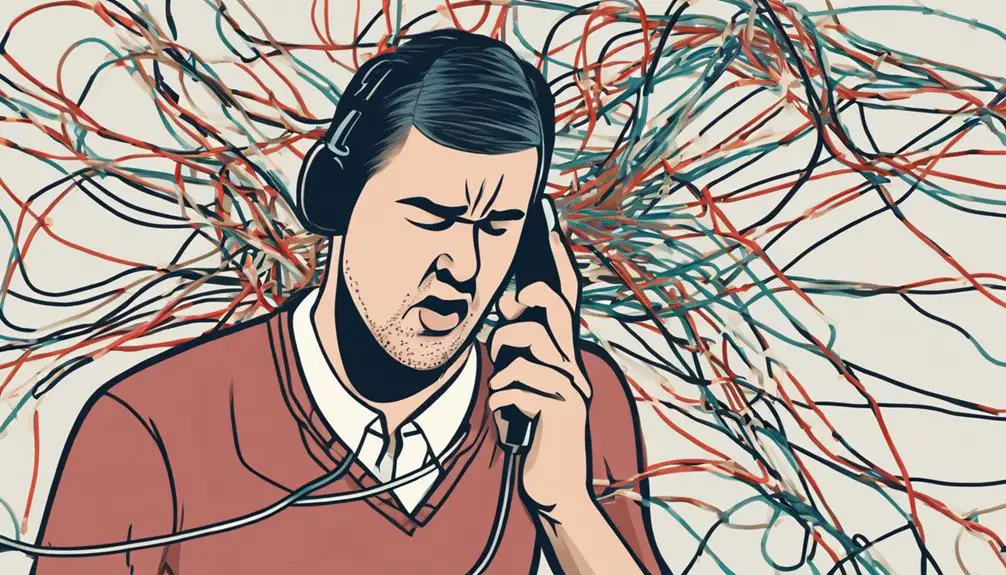When your VoIP.ms service encounters a Service Unavailable 503 error, it can feel like hitting a roadblock on your communication highway. But fear not, as unraveling the mystery behind this error can pave the way for seamless connectivity.
By exploring common causes, checking network settings, and verifying account configurations, you can navigate through potential solutions.
Stay tuned to discover actionable steps to troubleshoot and overcome this challenge, ensuring your VoIP.ms service operates smoothly.
Key Takeaways
- Check network connectivity and settings to resolve SIP 503 errors.
- Ensure VoIP.ms account has sufficient funds and accurate settings.
- Seek VoIP.ms support for expert guidance in issue resolution.
- Utilize advanced troubleshooting steps like testing on different devices for a solution.
Common Causes of VoIP.ms 503 Error
If you encounter a VoIP.ms 503 error, several common causes could be behind the service unavailability. One prevalent reason for this issue is the Sip 503 Service Unavailable error, which may arise from server overload or maintenance problems on the VoIP provider's end.
Incorrect SIP configurations on the server can also lead to service unavailability, causing the 503 error to manifest. Moreover, high network traffic can contribute to VoIP.ms 503 errors, hampering the proper functioning of the service.
Additionally, failed registration attempts with the SIP server may trigger the 503 error, further complicating your access to VoIP.ms services. It's essential to consider these factors when troubleshooting the VoIP.ms 503 error to ensure a smooth communication experience.
Check Network Connectivity and Settings
To address the VoIP.ms 503 error, ensure that your network connectivity is stable and your VoIP.ms account settings are correctly configured with the appropriate credentials and parameters. Check that your internet connection is working correctly and that there are no disruptions from your internet service provider. Additionally, review your network settings to ensure there are no restrictions or firewall configurations blocking the connection to VoIP.ms servers. Below is a table summarizing key steps to check your network connectivity and settings:
| Network Connectivity and Settings |
|---|
| 1. Verify Internet Connection |
| 2. Check Network Restrictions |
| 3. Review Firewall Settings |
| 4. Ensure VoIP.ms Account Config |
Verify VoIP.ms Account Configuration
Verify your VoIP.ms account configuration by ensuring all settings are accurately configured to avoid 503 errors and maintain service availability. Start by checking that your account has enough funds to support the services you're using.
Next, review your account settings within VoIP.ms to confirm they're correctly set up; this includes verifying your outbound Caller ID settings to ensure they adhere to the required format.
Regularly monitor your VoIP.ms account for any maintenance notifications or service disruptions that could potentially trigger a 503 error. It's essential to keep your account information up to date and accurate to prevent issues with service availability.
Troubleshooting With Voip.Ms Support
For efficient resolution of SIP 503 Service Unavailable errors, seek assistance from VoIP.ms Support. When troubleshooting with VoIP.ms Support, you can rely on their expertise to identify and resolve issues causing service unavailability.
Contact them for guidance on configuration, settings, and any other problems you encounter with your VoIP service. Make sure to provide them with all relevant information to expedite the troubleshooting process.
VoIP.ms Support offers valuable resources and knowledge to ensure the best VoIP phone experience. By working closely with VoIP.ms Support, you can address any technical hurdles you face and optimize your VoIP service.
Trust in their support team to assist you in overcoming SIP 503 errors and any other challenges that may arise. Don't hesitate to reach out to VoIP.ms Support whenever you need assistance with your VoIP service to ensure a smooth and reliable communication experience.
Implement Advanced Troubleshooting Steps
Utilize advanced troubleshooting techniques to pinpoint and resolve complex issues affecting your VoIP.ms service availability.
Firstly, check your email address associated with your VoIP.ms account for any notifications regarding service alerts or maintenance that could be causing the 503 error.
Next, ensure that your outbound Caller ID settings on VoIP.ms are correctly configured to align with their requirements, preventing service unavailability when making and receiving calls.
Review your SIP configuration settings on VoIP.ms meticulously for any misconfigurations or errors that might trigger the 503 error.
To rule out local issues, test your VoIP.ms account using a different device or network connection.
If the problem persists, reaching out to VoIP.ms support for efficient assistance is recommended.
Is VoIP.ms Service Unavailable 503 Error affecting Gaming Performance?
Experiencing VoIP.ms Service Unavailable 503 Error can lead to disruptions in gaming performance. To mitigate these issues, gamers can implement specific gaming performance VoIP strategies to ensure smooth online gaming experiences. These strategies may include optimizing network settings, using Quality of Service (QoS) features, and choosing dedicated gaming servers.
Frequently Asked Questions
What Is Error Code 503 on Voip?
Error code 503 on VoIP indicates service unavailability, hindering call connections. Troubleshooting steps involve checking network, server status, and seeking VoIP.ms support. Common fixes include addressing network issues, server overload, or maintenance problems.
From Where Does the SIP Response 503 Service Unavailable Come From?
When facing SIP 503 troubles, remember: root of the issue is VoIP.ms server woes. To troubleshoot, check network connectivity, follow specific steps for resolution. Your patience and persistence will pave the path to problem-solving.
What Is the Cause of 503 SIP Release?
To address a 503 SIP release error, troubleshoot by checking call limits, upgrading plans, and testing your network. These common fixes can resolve service unavailability. Follow these steps to restore VoIP.ms functionality.
What Is the Root Cause of 503 Service Unavailable?
When facing 503 Service Unavailable, network congestion or server overload are common culprits. Ensure your network's stable and the server's not overwhelmed. Troubleshoot by checking for these issues to restore service promptly.
Conclusion
In conclusion, resolving a VoIP.ms Service Unavailable 503 error requires attention to detail and proper configuration of Caller ID settings.
While troubleshooting may seem complex, reaching out to experts or seeking integration support can help overcome any challenges.
Remember, ensuring your settings are in E164 format and following provider requirements is key to resolving the error efficiently.
Don't let technical issues deter you from enjoying the benefits of VoIP communication.